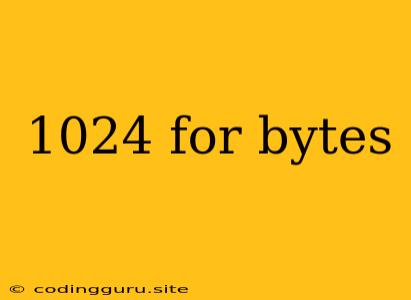Understanding the Significance of 1024 for Bytes
In the realm of computing, especially when dealing with data sizes, you'll often encounter the number 1024. This seemingly peculiar choice, rather than the more familiar 1000, is deeply rooted in the way computers store and process information.
But why 1024? What makes this number so important in the world of bytes? Let's delve into the reasons behind this convention.
The Power of Two: Binary and the Computer's Language
At its core, a computer understands only two states: on or off, represented by the binary digits 1 and 0. This binary system forms the foundation of all computer operations, including data storage. Each bit, a single binary digit, can hold one piece of information.
To organize larger quantities of data, we group bits together. A byte, the most common unit of data storage, comprises 8 bits. This organization reflects the computer's preference for powers of two.
Why Powers of Two?
Computers work with powers of two because of the way they handle memory addresses. Each memory location is assigned a unique binary address, and the number of possible addresses is determined by the number of bits used for the address. Since each bit has two possible values (0 or 1), doubling the number of bits doubles the number of possible addresses. This is why computer memory sizes are typically expressed as powers of two, such as 1 KB (1024 bytes), 2 KB (2048 bytes), 4 KB (4096 bytes), and so on.
From Bytes to Kilobytes and Beyond: The Binary Prefix
Now, let's consider the relationship between bytes and kilobytes. While a kilobyte (KB) might seem like it should represent 1000 bytes, in the computer world, it actually represents 1024 bytes.
The reason for this lies in the use of the binary prefix (also known as the kibibyte). The International Electrotechnical Commission (IEC) standardized prefixes for binary multiples like kilo, mega, giga, and so on. These prefixes are distinguished from their decimal counterparts (k, M, G) by using an "i" after the "k," "M," or "G" (e.g., kibibyte, mebibyte, gibibyte).
So, while a kilobyte (kB) represents 1000 bytes in the decimal system, a kibibyte (KiB) represents 1024 bytes.
Here's a table summarizing the most commonly used binary prefixes:
| Binary Prefix | Value (Bytes) |
|---|---|
| Kibibyte (KiB) | 1024 |
| Mebibyte (MiB) | 1,048,576 (1024 x 1024) |
| Gibibyte (GiB) | 1,073,741,824 (1024 x 1024 x 1024) |
| Tebibyte (TiB) | 1,099,511,627,776 (1024 x 1024 x 1024 x 1024) |
| Pebibyte (PiB) | 1,125,899,906,842,624 (1024 x 1024 x 1024 x 1024 x 1024) |
Why the Confusion?
The difference between the decimal and binary prefixes can lead to confusion, particularly when referring to data storage devices. Hard drives and other storage media are often advertised using decimal prefixes (KB, MB, GB), while operating systems and other software use binary prefixes (KiB, MiB, GiB). This disparity means that a 1TB hard drive actually holds slightly less than 1000 GiB of data, as the manufacturers use the decimal prefix "T" to denote 1 trillion bytes, while the operating system interprets it as 1024 GiB (1024 x 1024 x 1024 x 1024 bytes).
The Bottom Line: 1024 is the Key
1024, being a power of two, aligns perfectly with how computers handle memory and data storage. While the distinction between decimal and binary prefixes can cause some confusion, understanding the significance of 1024 helps us interpret data sizes accurately and appreciate the fundamental principles that govern computer operations.
Conclusion
The importance of 1024 for bytes stems from its connection to the binary system, which underpins computer operations. Understanding the binary prefixes and their relationship to powers of two helps us decode the language of computers and better grasp how data is stored and manipulated.