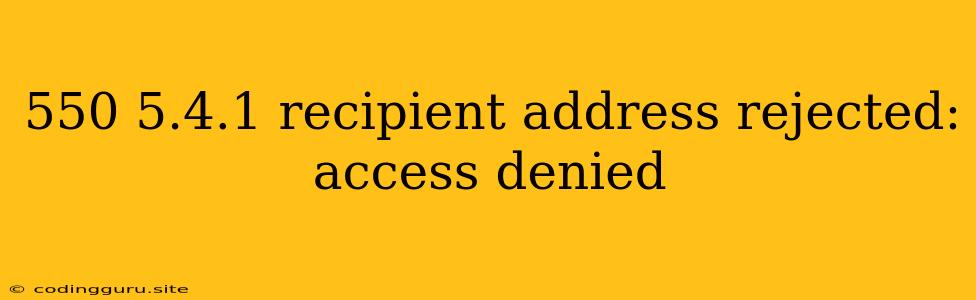Understanding the "550 5.4.1 recipient address rejected: access denied" Error
Have you ever attempted to send an email and encountered the daunting "550 5.4.1 recipient address rejected: access denied" error message? This error indicates that the receiving email server is rejecting your email, preventing it from reaching its intended recipient.
This error can be frustrating, especially when you're trying to send important emails. But don't worry, understanding the root cause of this error will empower you to solve it.
What Does "550 5.4.1 recipient address rejected: access denied" Mean?
The error code "550 5.4.1" is a standard SMTP (Simple Mail Transfer Protocol) error code, and the "recipient address rejected: access denied" message provides further clarification. Let's break down the parts:
- 550: This is a general SMTP code indicating that the email server has refused to accept the email.
- 5.4.1: This more specific code suggests that the recipient address is the cause of the rejection.
- recipient address rejected: The email server cannot accept the email because it considers the recipient address invalid or unauthorized.
- access denied: The recipient's email address is not authorized to receive emails.
Essentially, the email server believes the recipient address is either fake, spammy, or not allowed to receive emails from your server.
Common Causes of "550 5.4.1 recipient address rejected: access denied"
Here are some common reasons why you might encounter this error:
- Typo in the recipient's email address: Double-check that you've entered the recipient's email address correctly. A single misplaced character can trigger this error.
- Email address blacklisting: The recipient's email address may be blacklisted, which means it's marked as potentially sending spam. This can happen if the recipient's account has been compromised or if their server has experienced spam issues in the past.
- Recipient's email server is down: A temporary server outage or maintenance on the recipient's email server can lead to this error.
- Email server misconfiguration: There might be a misconfiguration on your own email server, causing it to send emails in a way that the recipient server deems inappropriate.
- Sender reputation issues: If your email server has a poor reputation, for example, if it's sending too many spam emails, the recipient server may reject your emails as a precaution.
How to Troubleshoot and Fix "550 5.4.1 recipient address rejected: access denied"
- Verify the recipient's email address: Carefully check for any typos in the email address.
- Check your sender's reputation: If you are sending from a personal email account, consider using a professional email service provider like Gmail, Outlook, or Yahoo to improve your email reputation.
- Contact the recipient: Reach out to the recipient and inform them about the error you're experiencing. They can verify if their email address is valid and if their server is experiencing any issues.
- Check with your email service provider: If you're using a business email service, contact their support team for assistance. They can check for any configuration errors on your end.
- Contact the recipient's email service provider: If you believe the recipient's email server is responsible for the error, contact their support team. They can investigate any blacklisting issues or server problems.
- Wait and try again later: The error could be temporary due to a server outage. Wait a few hours and try sending the email again.
Additional Tips
- Use a different email client: If possible, try sending the email from a different email client or webmail interface to see if that resolves the issue.
- Consider using a third-party email delivery service: If you regularly face email delivery issues, a reputable third-party email delivery service can help improve your email deliverability.
Conclusion
The "550 5.4.1 recipient address rejected: access denied" error can be a frustrating roadblock. By understanding the possible causes and implementing the troubleshooting steps outlined above, you can increase your chances of successfully delivering your emails. Remember, communication is key. Don't hesitate to reach out to the recipient or their email service provider for assistance if needed.