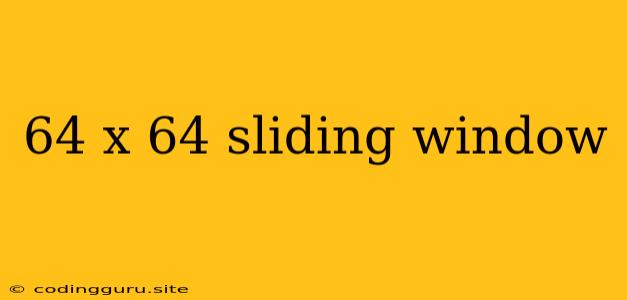Understanding the 64x64 Sliding Window Technique
The 64x64 sliding window technique is a powerful tool used in various fields, including image processing, computer vision, and machine learning. It's particularly useful when dealing with large datasets of images. But what exactly is it, and how does it work? Let's break it down.
Imagine a large image, say, a high-resolution photograph. Analyzing the entire image at once can be computationally expensive and inefficient. Instead, we can employ a sliding window approach.
What is a Sliding Window?
A sliding window is a rectangular region that moves across an image. In the case of a 64x64 sliding window, this window is 64 pixels wide and 64 pixels tall. This window systematically slides across the image, processing the pixels within its boundaries.
How Does it Work?
- Initialization: The window is positioned at the top left corner of the image.
- Processing: The pixels within the current window are processed. This processing can involve various operations, such as feature extraction, classification, or object detection.
- Sliding: The window is moved to the right by a certain step size (often one pixel).
- Iteration: Steps 2 and 3 are repeated until the window reaches the right edge of the image.
- New Row: Once the window has reached the right edge, it is repositioned at the beginning of the next row, and the process repeats.
This movement continues until the entire image has been covered.
Why 64x64?
The choice of a 64x64 window size is not arbitrary. It's often a balance between computational efficiency and the ability to capture relevant information.
- Larger windows: Can capture more contextual information but require more processing power.
- Smaller windows: Are faster to process but may miss important details.
A 64x64 window is a good compromise in many cases, providing a sufficient area to extract features while remaining computationally feasible.
Applications of the 64x64 Sliding Window
64x64 sliding windows are used in a wide range of applications, including:
- Image Classification: Identifying the overall content of an image (e.g., "dog", "cat", "landscape").
- Object Detection: Locating specific objects within an image (e.g., finding a person in a crowd).
- Segmentation: Dividing an image into regions with distinct characteristics (e.g., separating the foreground from the background).
- Feature Extraction: Extracting meaningful features from images for machine learning tasks.
Tips for Using the 64x64 Sliding Window
- Overlap: Overlapping windows can improve the accuracy of results by reducing the risk of missing crucial information.
- Step Size: The step size determines how much the window moves with each iteration. A smaller step size will result in more processing but potentially more accurate results.
- Window Shape: While rectangular windows are common, other shapes like circles or squares can be used depending on the application.
Examples of the 64x64 Sliding Window in Action
- Face Detection: A sliding window approach could be used to detect faces in an image by analyzing each 64x64 window for facial features like eyes, nose, and mouth.
- Text Recognition: In optical character recognition (OCR), a sliding window can extract individual characters from a scanned document.
- Medical Imaging: Identifying specific patterns in medical images, such as tumors in mammograms, can benefit from using a sliding window technique.
Conclusion
The 64x64 sliding window is a versatile and effective technique for analyzing images. By systematically moving a window across an image, we can efficiently process and extract valuable information. Its applications extend across many domains, making it an essential tool for image processing, computer vision, and machine learning.