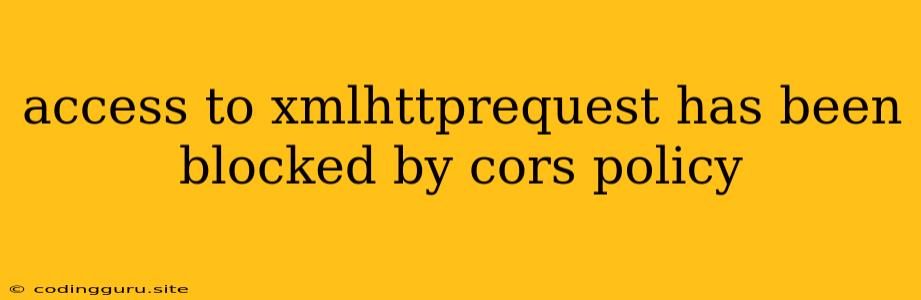Understanding and Solving the "Access to XMLHttpRequest has been blocked by CORS policy" Error
Have you encountered the frustrating "Access to XMLHttpRequest has been blocked by CORS policy" error while developing web applications? This error, frequently encountered in JavaScript, especially when making requests to a different origin than the one from which your code is running, can be quite perplexing. But don't worry, it's not a code bug, but rather a security measure enforced by browsers.
What is CORS?
CORS, or Cross-Origin Resource Sharing, is a security feature built into web browsers to prevent malicious websites from accessing data on other websites without permission. It restricts the ability of a web page loaded from one origin to make requests to another origin. The "origin" refers to the combination of the domain, protocol, and port used to access the resource.
Why Does This Error Occur?
The "Access to XMLHttpRequest has been blocked by CORS policy" error pops up because the server you are trying to access does not have the necessary CORS headers set up to allow requests from your origin. In essence, the server is refusing to share its resources with your web application due to security concerns.
How Can I Fix It?
The good news is that fixing this error is often a simple matter of configuring the server you are trying to access to allow requests from your origin. Here's a breakdown of the solution:
1. Enabling CORS on the Server-Side:
The server-side configuration is crucial to enabling CORS. This involves setting specific headers in the server's response. Here's a common example:
// Node.js (Express) Example
app.use((req, res, next) => {
res.setHeader('Access-Control-Allow-Origin', '*'); // Allows all origins
res.setHeader('Access-Control-Allow-Methods', 'GET, POST, PUT, DELETE'); // Allowed methods
res.setHeader('Access-Control-Allow-Headers', 'Content-Type, Authorization'); // Allowed headers
next();
});
Important Note: Setting Access-Control-Allow-Origin to * is generally considered insecure as it allows any origin to access your server. It's recommended to specify the exact origins that are permitted for better security.
2. Handling Different HTTP Methods:
The Access-Control-Allow-Methods header specifies the HTTP methods (e.g., GET, POST, PUT, DELETE) allowed for cross-origin requests. Ensure this header matches the methods your client application is using.
3. Controlling Headers:
The Access-Control-Allow-Headers header lists the headers that are allowed in the request. This helps control which information can be sent from the client to the server.
Example Scenarios:
Let's illustrate this with a practical example:
-
Scenario 1: Making an API Call from a Website: If you're making an API call to a third-party API from your website hosted on a different domain, the API server needs to have CORS enabled.
-
Scenario 2: Embedding a Resource from a Different Domain: If you're embedding a resource (e.g., an image, video, or iframe) from another domain, the server hosting that resource needs to have CORS enabled to allow your website to access it.
Tips to Remember:
- CORS is a server-side configuration: You cannot fix the "Access to XMLHttpRequest has been blocked by CORS policy" error solely from the client-side.
- Inspect browser console errors: The browser's developer console is your best friend. It usually provides detailed information about the error, including the origin and blocked request details.
- Test different origins: Ensure that CORS is correctly set up for all origins that will be making requests to your server.
- Be aware of preflight requests: For certain requests (like POST with custom headers), a preflight OPTIONS request is sent before the actual request. The server must respond with appropriate CORS headers in the preflight request.
Conclusion:
Understanding CORS and its implications is essential for building web applications that interact with data from various origins. The "Access to XMLHttpRequest has been blocked by CORS policy" error is not a bug but a security mechanism that ensures data privacy and integrity. By configuring your servers correctly, you can overcome this challenge and enable secure data exchange between your web application and external resources.