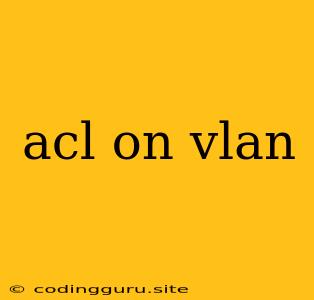Understanding and Configuring ACLs on VLANs
In the realm of network security, Access Control Lists (ACLs) are indispensable tools for controlling network traffic. They act as gatekeepers, permitting or denying access to specific network resources based on predefined criteria. VLANs, on the other hand, are a fundamental mechanism for segmenting networks, creating logical groupings of devices that share common characteristics. Combining ACLs with VLANs offers a powerful strategy for enhancing network security and efficiency.
What are ACLs?
ACLs are sets of rules that define which network traffic is allowed or blocked. These rules are based on various factors, including:
- Source and destination IP addresses: This allows you to control traffic based on the origin and destination of the communication.
- Protocol: You can specifically control traffic based on the protocols being used, like TCP, UDP, or ICMP.
- Port numbers: By specifying ports, you can allow or block access to specific applications or services.
What are VLANs?
VLANs are a method of logically grouping devices on a network, regardless of their physical location. They work by segmenting the network into smaller, independent broadcast domains, allowing for better traffic management and isolation. This is crucial for security, as it prevents unwanted traffic from spreading throughout the network.
Why Combine ACLs and VLANs?
The combination of ACLs and VLANs creates a layered security approach that significantly enhances your network's security posture. By applying ACLs on VLANs, you can enforce specific security policies within each VLAN, ensuring that traffic within a particular VLAN is not accessible by other VLANs.
How do ACLs Work on VLANs?
ACLs on VLANs function by intercepting network traffic at the VLAN interface. When a packet arrives at the VLAN interface, the ACL rules are applied to the packet. If the packet matches the criteria of an ACL rule, it is either permitted or denied based on the rule's action.
Benefits of Using ACLs on VLANs
- Enhanced security: ACLs on VLANs prevent unauthorized access to network resources by blocking unwanted traffic at the VLAN level.
- Traffic control: By defining specific ACL rules, you can control the type of traffic allowed within each VLAN, ensuring optimal performance and resource utilization.
- Network segmentation: VLANs create isolated broadcast domains, limiting the impact of security breaches within a particular VLAN.
- Improved network management: ACLs on VLANs provide granular control over network traffic, making it easier to manage and troubleshoot network issues.
Types of ACLs
There are two primary types of ACLs:
- Standard ACLs: These ACLs filter traffic based solely on source IP addresses. They are simple to configure but lack the granularity of extended ACLs.
- Extended ACLs: Extended ACLs offer a wider range of filtering options, including source and destination IP addresses, protocol, and port numbers.
ACL Configuration Examples
Scenario: You want to block all traffic originating from devices in VLAN 10 from reaching devices in VLAN 20.
Configuration:
-
Create an extended ACL:
ip access-list extended VLAN10_to_VLAN20 deny ip any host 192.168.20.0 mask 255.255.255.0 permit ip any any -
Apply the ACL to the VLAN interface:
interface vlan 10 ip access-group VLAN10_to_VLAN20 out
Explanation:
- The first line defines the ACL name and type (extended).
- The second line denies any traffic originating from any source IP address to the network 192.168.20.0 (VLAN 20).
- The third line permits all other traffic.
- The final line applies the ACL to the VLAN 10 interface in the outbound direction.
Troubleshooting ACLs on VLANs
If you encounter issues with ACLs on VLANs, here are some troubleshooting steps:
- Verify the ACL configuration: Ensure the ACL rules are correctly defined and applied to the correct VLAN interfaces.
- Check the VLAN configuration: Verify the VLANs are properly configured and that the devices are assigned to the correct VLANs.
- Examine the traffic flow: Use network monitoring tools to analyze the flow of traffic to identify any potential ACL violations.
- Consult network documentation: Refer to the network documentation for detailed information about ACLs and VLANs on your specific network devices.
Conclusion
ACLs on VLANs are essential for achieving robust network security. By combining these two powerful features, you can effectively control traffic flow, enforce access restrictions, and enhance your network's overall security posture. Remember to carefully plan and configure your ACLs, taking into consideration your specific network requirements and security policies.