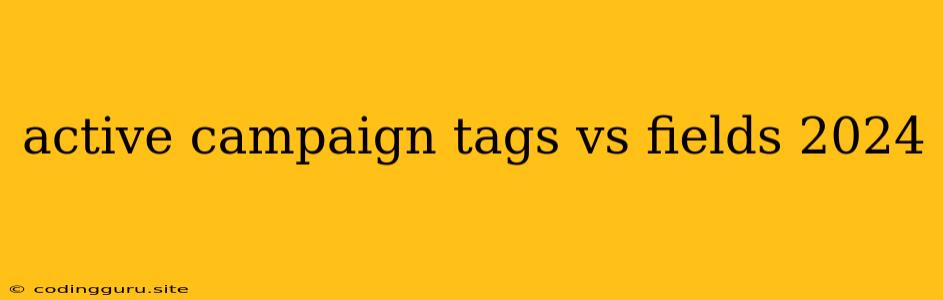ActiveCampaign Tags vs Fields: A 2024 Guide
ActiveCampaign is a powerful marketing automation platform that helps you streamline your marketing efforts and nurture leads. It provides a range of tools to manage your contacts, automate your workflows, and track your results. One key aspect of managing your contacts effectively is understanding the difference between ActiveCampaign tags and ActiveCampaign fields.
What are ActiveCampaign tags?
ActiveCampaign tags are labels that you can apply to your contacts to categorize them. They are a simple way to group contacts based on shared characteristics, behaviors, or interests. Think of them as keywords or labels that describe a contact.
Why use ActiveCampaign tags?
- Segmentation: Tags allow you to easily segment your contacts into different groups for targeted marketing campaigns. You can create specific campaigns for contacts with certain tags.
- Organization: Tags help you organize your contacts and easily identify those who belong to a specific category.
- Personalization: Tags can be used to personalize your email campaigns and landing pages by tailoring the content to the interests of the tagged contacts.
- Automation: Tags can trigger automated workflows based on specific contact behaviors or actions. For example, if a contact downloads a specific ebook, you can automatically tag them with the "Ebook Download" tag and then send them a follow-up email.
What are ActiveCampaign fields?
ActiveCampaign fields are data points that hold specific information about your contacts. Think of them as attributes or characteristics that define your contacts.
Why use ActiveCampaign fields?
- Data Storage: Fields allow you to store specific information about your contacts, such as their name, email address, company, job title, phone number, etc.
- Customization: You can create custom fields to store specific data points relevant to your business needs.
- Reporting: Fields can be used to generate detailed reports on your contact data, allowing you to analyze your audience and track campaign performance.
- Segmentation: Fields can also be used for segmentation, like targeting specific demographics or professions.
Tags vs Fields: What's the difference?
The key difference between ActiveCampaign tags and ActiveCampaign fields is that tags are descriptive labels while fields are data storage units.
Here's a simple analogy:
Imagine you are organizing a group of friends for a party. You could use tags to categorize them based on their interests (e.g., "Music Lover", "Foodie", "Gamer"). You could also use fields to store their contact information (e.g., name, phone number, email address).
Choosing the Right Tool:
Choosing between ActiveCampaign tags and ActiveCampaign fields depends on your specific needs. Here's a quick guide:
- Use tags when you need to categorize your contacts based on shared characteristics, behaviors, or interests.
- Use fields when you need to store specific information about your contacts, such as their name, email address, company, job title, etc.
How to Use Tags and Fields Together:
You can combine tags and fields for even more powerful segmentation and automation. For example, you could use a tag to identify all your "Free Trial Users" and then use fields to track their engagement with your product.
Example:
- You might use a field to store a contact's "Industry" and then use a tag to categorize those contacts into different industry segments (e.g., "Tech", "Healthcare", "Finance").
- You could use a field to store a contact's "Job Title" and then use a tag to identify those contacts who are "Marketing Managers" or "Sales Directors".
Key Considerations:
- Tags can be used for any contact. You can apply multiple tags to a single contact.
- Fields can only be used once per contact. If you need to store multiple values for the same data point, you can use a multi-select field.
- Tags are free-form text, while fields can have specific data types (e.g., text, number, date, dropdown).
- Fields are generally more complex to manage than tags, but they offer more flexibility in data storage and analysis.
Conclusion
Understanding the difference between ActiveCampaign tags and ActiveCampaign fields is essential for leveraging this powerful platform to its full potential. By using both tools effectively, you can segment your audience, personalize your marketing messages, and automate your workflows, ultimately leading to better engagement and improved results.