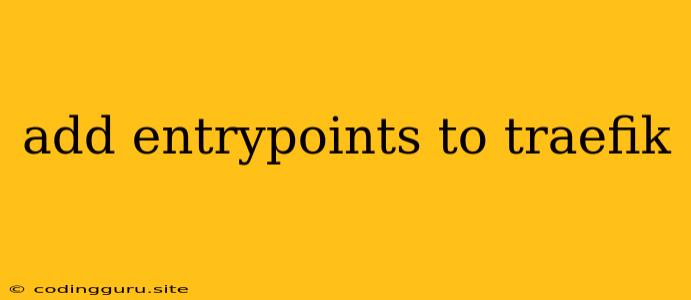Adding Entrypoints to Traefik: A Guide for Seamless Routing
Traefik is a powerful and versatile reverse proxy and load balancer, renowned for its ease of use and automatic service discovery. One of its key features is the ability to define entrypoints, which act as gateways for incoming traffic. Understanding how to add entrypoints to Traefik is crucial for configuring your application's network infrastructure and ensuring optimal routing.
What are Entrypoints in Traefik?
Entrypoints are the entry points for your services within Traefik. They represent specific network interfaces, ports, or protocols through which your application will receive incoming requests. By defining entrypoints, you can control how Traefik handles traffic based on its source.
For example, you might define an entrypoint for HTTP traffic on port 80, another for HTTPS on port 443, and potentially even a separate one for a specific WebSocket protocol. This allows for granular control over how traffic is routed and processed.
Why Use Entrypoints?
Entrypoints provide several advantages for your Traefik setup:
- Enhanced Routing: You can create multiple entrypoints to handle different types of traffic, ensuring optimal routing based on protocols and ports.
- Security and Isolation: You can isolate traffic from different sources by defining distinct entrypoints, improving security and network hygiene.
- Customization: Entrypoints offer flexibility to configure specific settings like TLS certificates, middleware, and more, tailoring Traefik's behavior for specific traffic types.
How to Add Entrypoints to Traefik
Adding entrypoints to Traefik can be done through various methods, including:
1. Traefik Configuration File (traefik.yml)
The most common method is to define entrypoints within your Traefik configuration file (traefik.yml). The following example demonstrates adding a basic HTTP and HTTPS entrypoint:
entryPoints:
http:
address: ":80"
https:
address: ":443"
tls:
certFile: "/path/to/your/cert.pem"
keyFile: "/path/to/your/key.pem"
Here, we define two entrypoints: http for standard HTTP traffic on port 80, and https for secure HTTPS traffic on port 443, specifying TLS certificates for secure connections.
2. Traefik Dynamic Configuration (Docker Labels)
Traefik can also dynamically configure entrypoints based on Docker labels. Using this method, you can specify the desired entrypoints for your services directly within your Docker Compose or Kubernetes YAML files.
services:
web:
image: nginx:latest
ports:
- "80:80"
labels:
traefik.enable: "true"
traefik.http.routers.web.rule: "Host(`example.com`)"
traefik.http.routers.web.entryPoints: "http,https"
In this example, we define a web service and use Docker labels to tell Traefik to enable service routing and use both http and https entrypoints for the web service.
3. Traefik CLI (Command-Line Interface)
Traefik also provides a CLI for interacting with its configuration. You can use the traefik command to add or modify entrypoints.
traefik entrypoints add http --address ":80"
This command adds an entrypoint named http to Traefik with an address of :80.
Best Practices for Defining Entrypoints
- Name Your Entrypoints Meaningfully: Choose names that clearly indicate the purpose of each entrypoint (e.g.,
http,https,admin). - Define Only Necessary Entrypoints: Avoid creating unnecessary entrypoints to maintain a clean and manageable configuration.
- Consider Security: When using TLS certificates, ensure their validity and security to protect your applications.
- Use Middleware: Leverage Traefik's middleware options to enhance security, rate limiting, and other essential features for specific entrypoints.
Conclusion
Entrypoints are a crucial aspect of configuring Traefik for efficient routing and network management. By understanding the concept of entrypoints and implementing them correctly, you can optimize traffic flow, enhance security, and streamline your application's network infrastructure. Remember to use clear naming conventions, avoid unnecessary entrypoints, and leverage security best practices for a robust and secure Traefik setup.