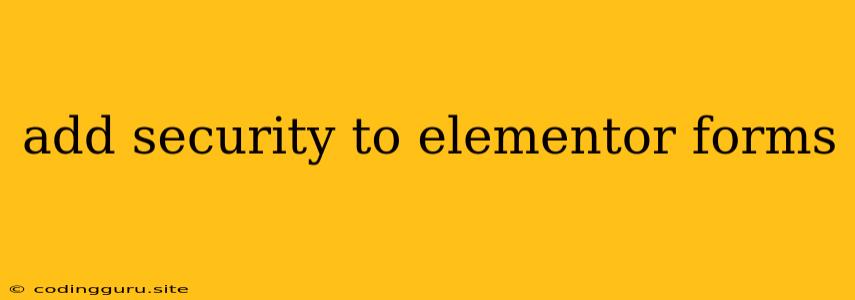How to Add Security to Elementor Forms
Elementor is a popular WordPress page builder that offers a wide range of features, including forms. However, when you create forms that collect sensitive user data, it's crucial to implement proper security measures. This article will guide you through the process of adding security to Elementor forms, ensuring the protection of your users' information.
Understanding Security Risks
Before diving into the security measures, let's understand the potential risks associated with Elementor forms:
- Data Breaches: Hackers could exploit vulnerabilities in your website or Elementor forms to steal user data like email addresses, passwords, and personal details.
- Cross-Site Scripting (XSS) Attacks: Malicious scripts can be injected into your forms, allowing attackers to steal data, redirect users to harmful websites, or disrupt your website's functionality.
- SQL Injection: Attackers might try to inject malicious SQL queries into your database through the form, compromising your entire website's data.
Implementing Security Measures
Now that we understand the risks, let's discuss how to secure your Elementor forms:
1. Use a Strong Password and Secure Website:
- Strong Passwords: Use complex passwords for your WordPress admin account and any other accounts related to your website.
- Secure Website: Choose a reputable web hosting provider that offers strong security features like SSL certificates, firewalls, and regular security updates.
2. Keep Your Plugins Updated:
- Elementor, like any other plugin, has regular updates that fix security vulnerabilities. Make sure you update Elementor and all your other plugins promptly.
3. Validate User Input:
- Data Sanitization: Use Elementor's form settings or a plugin to sanitize user input. This removes any potentially harmful characters or code before it's stored in your database.
- Input Validation: Implement input validation rules to restrict the types of data allowed in each form field. For example, restrict the length of a user's name or ensure that email addresses are formatted correctly.
4. Utilize Security Plugins:
- Security Plugins: Consider using security plugins like WordFence or Sucuri to scan for vulnerabilities, detect malware, and enhance your website's security.
5. Consider reCAPTCHA:
- CAPTCHA: Implement reCAPTCHA on your forms to deter spam and bot attacks. This adds an extra layer of security by requiring users to solve a simple puzzle before submitting the form.
6. Encrypt User Data:
- Data Encryption: If you collect sensitive data, use encryption methods to protect it in transit and at rest. Elementor doesn't automatically encrypt data, so you might need to explore third-party solutions or consult with a security expert.
7. Regularly Backup Your Website:
- Backups: Regularly back up your website, including your database. This allows you to restore your website and data in case of a security breach.
Example:
Here's an example of how you can implement input validation in Elementor:
- Create a new Elementor form.
- Select the "Input Validation" option for each form field.
- Define the validation rules based on the type of data you're collecting. For example, set a minimum and maximum length for a user's name or specify a valid email format.
Tips:
- Use Shortcodes: Use shortcodes to embed your Elementor forms on different pages or posts. This allows for more flexibility and security compared to using direct embed links.
- Restrict Access to Form Data: Configure your WordPress user roles to limit who can access and modify your form settings.
- Limit form submissions: Consider implementing measures to limit the number of form submissions per user or per time period to prevent brute-force attacks.
Conclusion:
Adding security to Elementor forms is essential for protecting your users' data and your website's reputation. By implementing the security measures discussed above, you can significantly reduce the risk of attacks and ensure a safe and secure experience for your visitors. Remember that security is an ongoing process, so stay vigilant and continuously update your security practices to keep your website and user data protected.