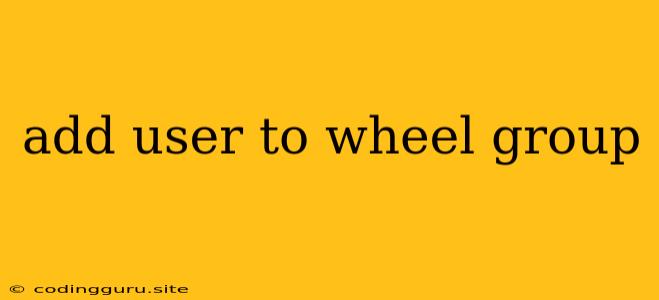Adding Users to the Wheel Group: A Comprehensive Guide
The wheel group in Linux is a special group with elevated privileges. Users added to this group gain the ability to execute commands with root permissions, allowing them to perform system-level tasks. While granting such access is powerful, it's crucial to understand the risks involved and use it responsibly.
Why add a user to the wheel group?
Adding a user to the wheel group offers a way to grant specific individuals the power to perform administrative tasks without requiring them to constantly log in as root. This can be useful for:
- Simplifying administration: By adding a user to the wheel group, you can avoid repeatedly typing
sudobefore every command requiring root privileges. This streamlines daily operations. - Enhanced security: Instead of directly using the root account, which can be a security risk, adding users to the wheel group allows for more granular control over privileged access.
- Collaboration: When multiple users need to manage the system, adding them to the wheel group enables collaborative administration.
How to add a user to the wheel group
The process of adding a user to the wheel group is fairly straightforward and can be completed using the command line.
1. Find the group ID:
- Use the command
id -n wheelto identify the numerical group ID of thewheelgroup. This command returns the name of the group, which is usuallywheel.
2. Add the user to the group:
- Use the
usermodcommand followed by the user's name, the-Gflag, and the group ID. For example, to add the user "john" to thewheelgroup, use the following command:
sudo usermod -G wheel john
3. Log out and log in again:
- After adding the user to the wheel group, it's necessary to log out and log back in for the changes to take effect. This ensures that the updated group membership is recognized by the system.
4. Verify the addition:
- After logging back in, you can verify that the user has been added to the wheel group using the
groupscommand. This will show a list of groups the user belongs to, including thewheelgroup.
Key considerations
When adding users to the wheel group, remember the following:
- Understand the risks: Granting root privileges is a significant responsibility. Ensure you fully understand the potential consequences before adding users to this group.
- Least privilege principle: Only add users to the wheel group if they absolutely need root access. Always follow the principle of least privilege, granting only the necessary permissions.
- Regular auditing: Regularly review user access to the wheel group. Remove users who no longer require elevated privileges.
Alternatives to the wheel group
While adding users to the wheel group provides a convenient way to grant root access, there are alternatives to consider:
- sudo: The
sudocommand allows specific users to execute commands with root privileges without being permanently part of the wheel group. This offers a more controlled approach to privileged access. - Specific user accounts: Create dedicated user accounts with limited privileges for specific tasks, reducing the need for broader root access.
Conclusion
Adding users to the wheel group can be a valuable tool for simplifying system administration and enabling collaboration. However, it's crucial to exercise caution and understand the risks involved. Carefully assess the need for elevated privileges, follow the principle of least privilege, and regularly review user access to ensure system security.