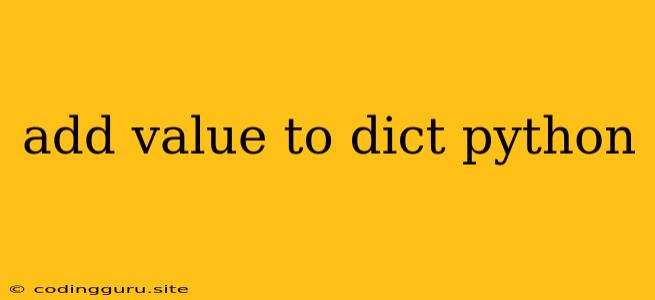Adding Value to a Dictionary in Python: A Comprehensive Guide
Dictionaries are a fundamental data structure in Python, offering a flexible and efficient way to store and retrieve data associated with unique keys. One common task when working with dictionaries is adding new key-value pairs or modifying existing values. This guide will explore various methods for adding value to a dictionary in Python, providing clear explanations and practical examples.
Understanding Dictionaries
Before diving into adding values, let's recap what dictionaries are and how they work:
- Key-Value Pairs: Dictionaries store data in the form of key-value pairs. Each key is unique and immutable (cannot be changed), while the corresponding value can be any Python object, including numbers, strings, lists, or even other dictionaries.
- Mutable: Dictionaries are mutable, meaning you can add, remove, or modify their contents after creation.
- Unordered: Unlike lists, dictionaries do not maintain a specific order for their items.
Methods for Adding Values
Here are the primary ways to add value to a Python dictionary:
1. Using the Assignment Operator (=):
This is the most straightforward approach, directly assigning a value to a new key:
my_dict = {'name': 'Alice', 'age': 30}
my_dict['city'] = 'New York'
print(my_dict) # Output: {'name': 'Alice', 'age': 30, 'city': 'New York'}
2. update() Method:
This method allows you to add multiple key-value pairs from another dictionary or an iterable of key-value pairs.
my_dict = {'name': 'Bob', 'age': 25}
new_data = {'city': 'London', 'occupation': 'Engineer'}
my_dict.update(new_data)
print(my_dict) # Output: {'name': 'Bob', 'age': 25, 'city': 'London', 'occupation': 'Engineer'}
3. Using dict.setdefault(key, value):
This method is helpful for adding a value only if the key doesn't already exist in the dictionary. If the key exists, it returns its current value; otherwise, it inserts the key-value pair and returns the new value.
my_dict = {'name': 'Charlie', 'age': 28}
my_dict.setdefault('city', 'Paris') # Adds 'city' if it's not present
print(my_dict) # Output: {'name': 'Charlie', 'age': 28, 'city': 'Paris'}
my_dict.setdefault('age', 30) # Does not change the existing 'age' value
print(my_dict) # Output: {'name': 'Charlie', 'age': 28, 'city': 'Paris'}
Handling Existing Keys
When adding values, you might encounter situations where the key you want to add already exists. In these cases, you have two main options:
-
Overwrite Existing Value: The assignment operator (
=) andupdate()method overwrite the value if the key already exists. -
Avoid Overwriting: Using
setdefault()ensures that a new key-value pair is added only if the key doesn't exist, preserving existing values.
Examples
Here are a few more scenarios showcasing how to add value to a dict python:
Example 1: Adding a new key-value pair to an existing dictionary
my_dict = {'name': 'John', 'age': 35}
my_dict['occupation'] = 'Software Engineer'
print(my_dict) # Output: {'name': 'John', 'age': 35, 'occupation': 'Software Engineer'}
Example 2: Adding multiple key-value pairs using update()
my_dict = {'name': 'Jane', 'age': 27}
new_data = {'city': 'Sydney', 'country': 'Australia'}
my_dict.update(new_data)
print(my_dict) # Output: {'name': 'Jane', 'age': 27, 'city': 'Sydney', 'country': 'Australia'}
Example 3: Adding values using a loop:
my_dict = {}
items = [('name', 'Peter'), ('age', 42), ('city', 'Berlin')]
for key, value in items:
my_dict[key] = value
print(my_dict) # Output: {'name': 'Peter', 'age': 42, 'city': 'Berlin'}
Conclusion
Adding value to a dictionary in Python is a fundamental operation, and understanding the various methods like assignment, update(), and setdefault() allows you to manipulate dictionaries effectively. Choose the most suitable approach based on your specific needs, whether it's adding a single key-value pair, merging data from other dictionaries, or adding only if the key doesn't exist. Mastering these techniques will empower you to work efficiently with dictionaries, a versatile data structure in Python.