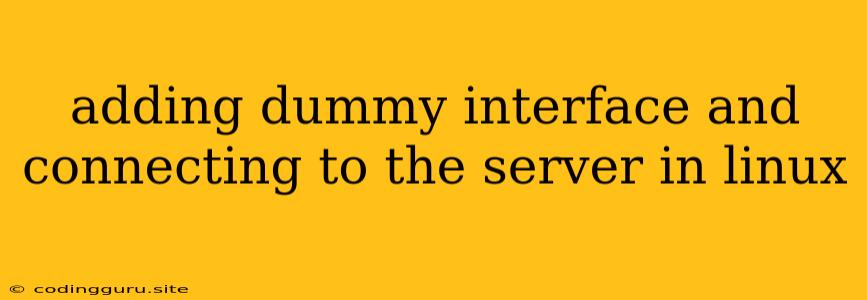Adding Dummy Interfaces and Connecting to the Server in Linux
The ability to add dummy interfaces in Linux is a powerful tool for network administrators and developers. It allows for creating virtual network interfaces that don't physically exist but act as a bridge for network traffic. These interfaces can be used in various scenarios, such as testing network configurations, creating network isolation for specific applications, and even mimicking network failures.
In this article, we will explore how to add dummy interfaces and connect them to a server in Linux. We will cover the basic commands and configurations, along with some practical examples and potential use cases.
What are Dummy Interfaces?
Dummy interfaces are virtual network interfaces that don't have any physical hardware associated with them. They are created solely within the operating system and act as a software-defined network interface. These interfaces can be configured with IP addresses, MAC addresses, and other network parameters just like any other physical network interface.
Why Use Dummy Interfaces?
There are several reasons why using dummy interfaces can be advantageous in Linux:
- Testing and Debugging: You can create dummy interfaces to test your network configurations and debug network-related issues without affecting your live network.
- Network Isolation: Dummy interfaces can isolate applications or processes from the main network. This can be useful for security purposes or for testing applications in a controlled environment.
- Bridging Networks: You can use dummy interfaces to create a virtual bridge between two networks, allowing data to flow between them without the need for a physical connection.
- Simulating Network Failures: You can configure dummy interfaces to simulate network failures for testing purposes. For example, you can create a dummy interface that simulates a network disconnect to test your application's behavior in such scenarios.
Adding a Dummy Interface in Linux
To create a dummy interface in Linux, you can use the ip command. Here's an example:
sudo ip link add dev dummy0 type dummy
This command creates a dummy interface named dummy0. You can use any name you like for the interface.
Configuring the Dummy Interface
After creating a dummy interface, you can configure it with an IP address, netmask, and other network parameters. This can be done using the ip command again. For example:
sudo ip addr add 192.168.10.2/24 dev dummy0
This command assigns the IP address 192.168.10.2 with a netmask of /24 to the dummy0 interface.
Connecting to a Server Using a Dummy Interface
To connect to a server using a dummy interface, you need to configure routing rules on your system. These rules will tell the operating system to send traffic to the server through the dummy interface.
For example, you might have a server running on 192.168.10.1 that you want to reach through the dummy0 interface. Here's how to configure the routing rule:
sudo ip route add 192.168.10.1 dev dummy0
This command adds a routing rule that directs any traffic destined for the IP address 192.168.10.1 to be sent through the dummy0 interface.
Example Use Case: Testing Network Connectivity
Suppose you want to test your network connectivity to a specific server. You can create a dummy interface, assign it an IP address, and configure a routing rule to direct traffic to the server through that interface. This allows you to test network connectivity without affecting your live network.
Here's an example of how to create a dummy interface for testing connectivity to a server with the IP address 172.16.0.1:
sudo ip link add dev dummy1 type dummy
sudo ip addr add 172.16.0.2/24 dev dummy1
sudo ip route add 172.16.0.1 dev dummy1
Now, you can use tools like ping or telnet to test the connection to the server through the dummy1 interface:
ping 172.16.0.1
If the connection is successful, you will see the responses from the server.
Practical Tips for Using Dummy Interfaces
- Choose Descriptive Names: When creating dummy interfaces, choose names that clearly indicate their purpose. This will make it easier to manage and identify them later.
- Use Separate Network Namespaces: For more advanced scenarios, consider using separate network namespaces to isolate dummy interfaces and their traffic. This provides enhanced security and avoids potential conflicts.
- Clean Up Unused Interfaces: When you are finished with a dummy interface, remember to remove it using the
ipcommand:sudo ip link delete dev dummy0
Conclusion
Adding dummy interfaces in Linux provides a versatile tool for network administrators and developers. They offer a controlled environment for testing network configurations, creating network isolation, and simulating network failures. By following the steps and tips outlined in this article, you can easily create and utilize dummy interfaces to improve your network management and development workflows.