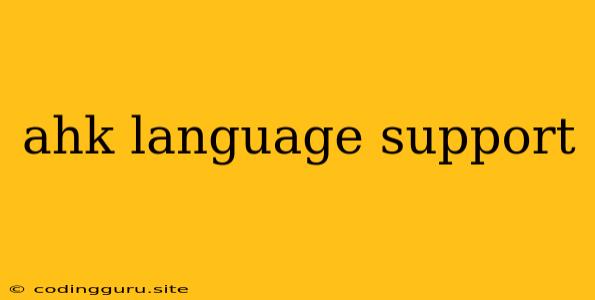What is AHK Language Support and Why Do You Need It?
AutoHotkey (AHK) is a powerful scripting language designed for automating tasks on Windows. While AHK is itself quite powerful, its capabilities can be significantly enhanced with the use of AHK language support tools. This support can come in the form of extensions, plugins, or even entire IDEs specifically designed to make working with AHK scripts easier and more efficient.
Why is AHK Language Support Important?
Let's consider a common scenario: you're writing a complex AHK script. Without AHK language support, you'll likely face challenges like:
- Limited Syntax Highlighting: Basic text editors offer minimal syntax highlighting, making it hard to spot errors and understand your code structure.
- No Code Completion: Typing long commands repeatedly becomes tedious and error-prone. AHK language support can provide auto-completion, suggesting keywords and functions as you type.
- Debugging Issues: Without dedicated debugging tools, finding and fixing errors in your AHK scripts can be a frustrating process.
AHK language support solves these issues, creating a smoother and more productive development environment.
How does AHK Language Support Help?
AHK language support provides various features to streamline your scripting experience. Here's a breakdown:
- Syntax Highlighting: This feature color-codes different parts of your AHK script (keywords, variables, functions, etc.) for better readability and error detection.
- Code Completion: As you type, AHK language support can suggest keywords, functions, and variables, saving you time and reducing typos.
- Auto-Indentation: Proper indentation is crucial for readability. AHK language support can automatically indent your code, making it easier to understand.
- Code Folding: This feature allows you to collapse sections of code to improve focus on specific areas.
- Debugging Tools: AHK language support can offer features like breakpoints, step-by-step execution, and variable inspection, allowing you to identify and fix errors more efficiently.
- Project Management: AHK language support can organize your AHK scripts within a project, making it easier to manage larger projects with multiple files.
What are Some Popular AHK Language Support Options?
There are several tools offering AHK language support. Here are a few notable options:
- AutoHotkey Editor: This free and open-source editor is specifically designed for AHK and comes with built-in syntax highlighting and code completion.
- SciTE: This widely used free text editor offers extensive AHK language support through a dedicated plugin.
- Visual Studio Code: This popular code editor has a wide range of extensions, including several that provide comprehensive AHK language support.
- Notepad++: This popular text editor also offers plugins for AHK language support.
- Sublime Text: This popular text editor offers a package manager that allows you to install plugins providing AHK language support.
Tips for Choosing the Right AHK Language Support
When choosing an AHK language support option, consider these factors:
- Features: What features are most important to you? Consider syntax highlighting, code completion, debugging, project management, and more.
- User Interface: Choose an editor with a user interface that you find comfortable and easy to use.
- Community Support: A robust community can provide valuable resources, tutorials, and support if you encounter problems.
- Customization: Look for an editor that allows you to customize settings, themes, and plugins to suit your preferences.
Conclusion
AHK language support is essential for any serious AHK script writer. By incorporating the features offered by these tools, you can improve your productivity, efficiency, and code quality. So, take some time to explore the different options available and choose the one that best suits your needs.