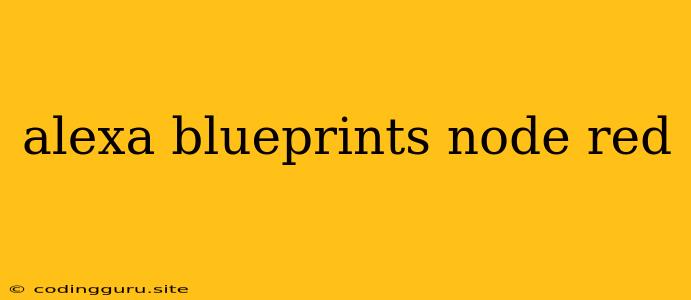Harnessing the Power of Alexa Blueprints with Node-RED: A Guide to Smart Home Automation
The world of smart home automation is constantly evolving, offering endless possibilities for enhancing convenience and efficiency. One popular platform for home automation is Alexa, with its intuitive voice control and vast ecosystem of compatible devices. However, sometimes you need a little more power and customization than the standard Alexa Blueprints can provide. This is where Node-RED comes in.
Node-RED is a visual programming tool that allows you to easily create automated workflows for your smart home. Combining the flexibility of Node-RED with the power of Alexa Blueprints opens up a world of possibilities for creating custom and sophisticated smart home experiences.
What are Alexa Blueprints?
Alexa Blueprints are pre-built templates that allow you to create custom routines and interactions with your Alexa devices. These blueprints cover various tasks such as controlling lights, managing music playback, setting reminders, and even triggering actions based on specific events. However, Alexa Blueprints are limited in terms of customization and may not cater to all your specific needs.
Node-RED: The Power of Flow-Based Programming
Node-RED is a visual programming environment that utilizes a flow-based programming paradigm. This makes it incredibly easy to create complex automation routines by simply connecting different nodes together. These nodes represent various actions, such as sending data, receiving data, or triggering specific events.
Integrating Node-RED with Alexa Blueprints
The key to unlocking the full potential of Alexa Blueprints lies in integrating them with Node-RED. By leveraging Node-RED's capabilities, you can extend the functionality of Alexa Blueprints and customize them to suit your specific needs.
Here's how you can do it:
- Install the Alexa Node: The first step is to install the Alexa Node within Node-RED. This node acts as a bridge between Node-RED and your Alexa account.
- Configure the Node: You need to configure the Alexa Node with your Amazon account credentials and select the appropriate region.
- Create a Flow: Design your desired automation flow using various nodes, including the Alexa Node.
- Use Alexa Blueprints as Triggers: You can trigger your Node-RED flow using Alexa Blueprints. For example, create an Alexa Blueprint to activate a specific routine (e.g., "Good Morning" routine) and link it to a Node-RED flow that performs additional actions.
- Extend Blueprint Functionality: Use Node-RED nodes to expand the functionality of your Alexa Blueprints. This could include fetching data from external APIs, triggering other actions based on conditions, or even customizing responses.
Example: Creating a Custom Smart Lighting Routine
Let's consider a scenario where you want to create a custom lighting routine for your bedroom using Alexa Blueprints and Node-RED.
- Alexa Blueprint: Create an Alexa Blueprint named "Bedtime Routine" that turns on a specific light in your bedroom.
- Node-RED Flow: Create a Node-RED flow that uses the Alexa Node to detect when the "Bedtime Routine" is triggered. Add a node that checks the time and adjusts the brightness of the light based on the time of day.
By using Node-RED, you can enhance the simplicity of Alexa Blueprints by adding extra features to create a more tailored and sophisticated smart home experience.
Benefits of Integrating Node-RED with Alexa Blueprints:
- Increased Customization: Go beyond the limitations of pre-built blueprints and create highly customized automation routines.
- Greater Control: Have fine-grained control over how your Alexa devices interact with each other and other smart home devices.
- Advanced Automation: Leverage Node-RED's powerful functionality to create complex and sophisticated automation tasks.
- Flexibility: Node-RED allows you to easily adapt your automation flows as your needs change.
Conclusion
Integrating Alexa Blueprints with Node-RED opens up a whole new world of possibilities for creating intelligent and personalized smart home experiences. By leveraging the power of both platforms, you can achieve a level of customization and control that was previously unattainable.