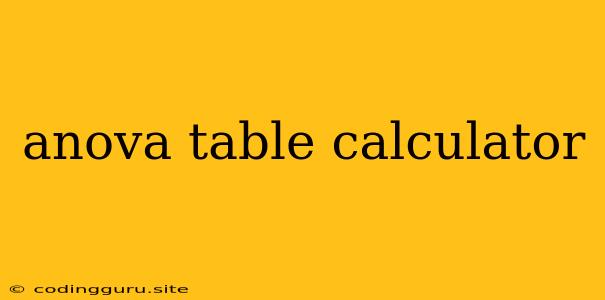What is an ANOVA table calculator?
An ANOVA table calculator is a helpful tool for performing an analysis of variance (ANOVA) test. ANOVA is a statistical test that compares the means of two or more groups to determine if there is a statistically significant difference between them. It is often used in research to determine if a particular treatment or intervention has a significant effect on a population.
Why use an ANOVA table calculator?
Using an ANOVA table calculator can save you a lot of time and effort, especially if you are not familiar with the calculations involved in ANOVA. It can also help you to avoid errors in your calculations, which can lead to incorrect conclusions.
How to use an ANOVA table calculator?
Most ANOVA table calculators have a similar interface. You will typically need to enter the following information:
- The number of groups: This is the number of groups you are comparing.
- The sample size of each group: This is the number of observations in each group.
- The mean of each group: This is the average value for each group.
- The variance of each group: This is a measure of the spread of the data in each group.
Once you have entered all of the required information, the calculator will generate an ANOVA table that includes the following information:
- Source of variation: This indicates the source of the variation in the data.
- Degrees of freedom: This is the number of independent pieces of information used to estimate the variance.
- Sum of squares: This is a measure of the total variation in the data.
- Mean squares: This is the average variance within each group.
- F-statistic: This is a test statistic that compares the variance between groups to the variance within groups.
- P-value: This is the probability of observing the data if there is no difference between the groups.
Interpreting the results of an ANOVA table calculator
The p-value is the most important value in the ANOVA table. If the p-value is less than the significance level (usually 0.05), then you can reject the null hypothesis and conclude that there is a statistically significant difference between the groups.
For example, if you are testing the effectiveness of a new drug, the null hypothesis would be that the drug has no effect. If the p-value is less than 0.05, you would reject the null hypothesis and conclude that the drug does have a statistically significant effect.
Examples of using an ANOVA table calculator
Here are a few examples of how you can use an ANOVA table calculator:
- Comparing the effectiveness of different teaching methods: You could use an ANOVA table calculator to compare the test scores of students who were taught using different teaching methods.
- Comparing the growth rates of plants under different conditions: You could use an ANOVA table calculator to compare the growth rates of plants that were grown in different soil types or with different amounts of fertilizer.
- Comparing the satisfaction levels of customers who used different products: You could use an ANOVA table calculator to compare the satisfaction levels of customers who used different products.
Tips for using an ANOVA table calculator
- Make sure that your data meets the assumptions of ANOVA: The assumptions of ANOVA include normality, homogeneity of variances, and independence.
- Choose the right type of ANOVA test: There are different types of ANOVA tests, such as one-way ANOVA, two-way ANOVA, and repeated measures ANOVA. The type of ANOVA test you choose will depend on the design of your study.
- Use a reputable calculator: There are many different ANOVA table calculators available online. Make sure that you are using a calculator that is reliable and accurate.
Conclusion
An ANOVA table calculator is a powerful tool that can help you to perform an ANOVA test quickly and easily. It can help you to save time and effort, avoid errors, and make informed decisions about your data. By understanding how to use and interpret the results of an ANOVA table calculator, you can gain valuable insights into your data and make more effective decisions.