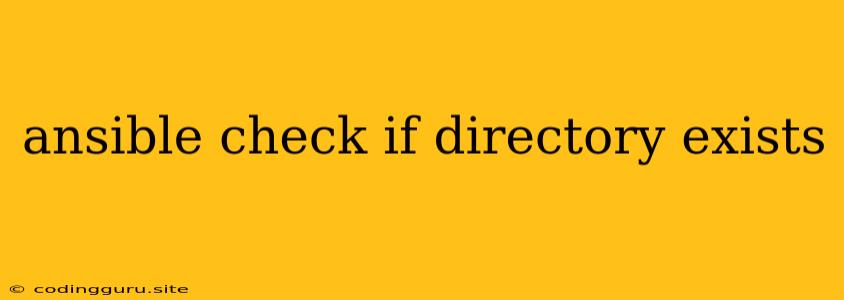How to Check if a Directory Exists Using Ansible
In the realm of infrastructure automation, Ansible shines as a powerful tool for managing and configuring systems. One fundamental task often encountered is verifying the existence of a directory. This article will explore how to use Ansible's robust features to check for the presence of directories, making your playbooks more efficient and reliable.
The stat Module: Your Directory Detective
Ansible's stat module is your go-to tool for gathering information about files and directories. It provides a wealth of details, including the existence of a directory.
Here's a simple example of how to use stat to check if a directory exists:
- hosts: all
become: true
tasks:
- name: Check if directory exists
stat: path=/path/to/directory
register: directory_info
- debug: var=directory_info.stat.exists
In this example, the stat module is used to collect information about the directory located at /path/to/directory. The output is stored in a variable named directory_info. We then use the debug module to print the value of directory_info.stat.exists, which will be True if the directory exists and False otherwise.
Conditional Logic: Directing Actions Based on Existence
Now, let's get more practical. We can use conditional logic within our playbooks to perform actions based on the existence of a directory.
Consider the following scenario:
You want to create a directory if it doesn't already exist.
Here's an Ansible playbook demonstrating conditional directory creation:
- hosts: all
become: true
tasks:
- name: Check if directory exists
stat: path=/path/to/directory
register: directory_info
- name: Create directory if it doesn't exist
file:
path: /path/to/directory
state: directory
mode: 0755
when: directory_info.stat.exists == False
In this playbook:
- The
statmodule checks if the directory exists, storing the information indirectory_info. - The
filemodule is used to create the directory. - The
whencondition ensures the directory is created only ifdirectory_info.stat.existsisFalse.
Beyond Existence: Accessing Directory Attributes
The stat module offers a wealth of information about directories, beyond just their existence. You can retrieve:
- File Size:
directory_info.stat.size - Last Modified Time:
directory_info.stat.mtime - Permissions:
directory_info.stat.mode
Example:
- hosts: all
become: true
tasks:
- name: Check directory size
stat: path=/path/to/directory
register: directory_info
- debug: var=directory_info.stat.size
This example retrieves the size of the specified directory.
Advanced Scenarios: Using register
The register keyword allows you to store the output of a task in a variable. This is particularly useful when working with multiple tasks and conditions.
Consider a scenario where you need to check for both the existence of a directory and a file within that directory:
- hosts: all
become: true
tasks:
- name: Check if directory exists
stat: path=/path/to/directory
register: directory_info
- name: Check if file exists
stat: path=/path/to/directory/file.txt
register: file_info
when: directory_info.stat.exists == True
- debug: var=directory_info.stat.exists
- debug: var=file_info.stat.exists
In this example, the stat module is used to check if the directory exists. If it does, the file_info variable is populated with the output of checking for the file. This allows you to use both directory_info and file_info in subsequent tasks.
Error Handling: Graceful Failures
In real-world scenarios, it's important to handle potential errors gracefully. Ansible offers the failed_when option to control the execution flow in case of errors.
Example:
- hosts: all
become: true
tasks:
- name: Check if directory exists
stat: path=/path/to/directory
register: directory_info
failed_when: directory_info.stat.exists == False
- name: Perform actions if directory exists
# ... your tasks here
when: directory_info.stat.exists == True
This example will mark the task as failed if the directory does not exist. The when condition ensures that subsequent tasks are only executed if the directory exists.
Conclusion
Checking for the existence of directories is a common task in infrastructure automation. Ansible's stat module provides a powerful and flexible way to achieve this, allowing you to gather detailed information about files and directories. By leveraging conditional logic and register, you can create complex workflows that adapt to the state of your system. Remember to use error handling effectively to ensure graceful execution and prevent unexpected failures.