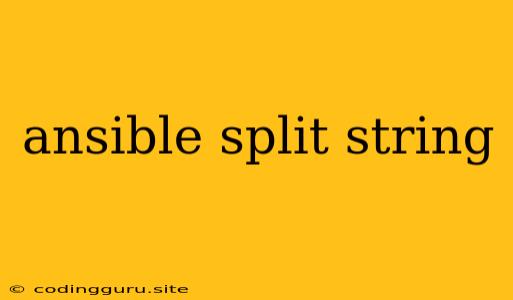Harnessing the Power of Ansible's split Filter for String Manipulation
In the world of automation, Ansible stands as a powerful tool for managing infrastructure and applications. One of Ansible's key features is its vast library of filters, which enable you to manipulate data in various ways. Among these filters, the split filter plays a crucial role in breaking down strings into manageable components, allowing you to work with individual parts of your data.
Why Use the split Filter?
Imagine you have a string containing a list of items separated by a delimiter, like a comma or a space. You need to process each item individually, perhaps for further manipulation or for use in a loop. This is where Ansible's split filter comes to the rescue. It empowers you to dissect strings into their constituent parts, making it easier to work with complex data.
Understanding the split Filter
The split filter is a versatile tool that takes two main parameters:
string: The string you want to split.delimiter: The character or characters that separate the items within the string.
Let's illustrate this with an example. Suppose you have a variable called my_string with the following value:
my_string: "apple,banana,orange"
To split this string into individual fruit names, you would use the split filter like this:
- debug:
msg: "{{ my_string | split(',') }}"
This code snippet would produce the following output:
[
"apple",
"banana",
"orange"
]
As you can see, the split filter successfully broke down the original string into an array of individual fruits, separated by the comma delimiter.
Advanced Usage of the split Filter
The split filter offers several advanced features that enhance its flexibility:
-
ignore_empty: This optional parameter allows you to skip empty elements resulting from the split operation. For instance, if you have a string likeapple,,orangeand applysplit(',')withoutignore_empty, you'll get an array with an empty element. By includingignore_empty: true, you can exclude those empty elements, resulting in a cleaner array. -
maxsplit: This parameter allows you to specify the maximum number of splits you want to perform. For example, if you setmaxsplit: 1, the string will only be split once, producing two elements. -
trim: This optional parameter tells thesplitfilter to trim any whitespace from the beginning and end of each split element.
Real-World Applications of split
The split filter has numerous practical applications within Ansible:
-
Parsing Configuration Files: When working with configuration files, you can use the
splitfilter to break down lines into key-value pairs or to extract specific values. -
Processing Input Data: You can use the
splitfilter to process user input or data retrieved from external sources, splitting it into manageable parts for further analysis. -
Dynamically Generating Lists: By combining the
splitfilter with other Ansible features, you can dynamically generate lists based on string content, making your automation more flexible.
Examples: Putting the split Filter into Action
Let's delve into some concrete examples to demonstrate the power of the split filter:
Example 1: Extracting Hostnames from a String
- name: Split string with hostnames
set_fact:
hostnames: "{{ host_list | split(',') }}"
vars:
host_list: "server1,server2,server3"
- debug:
var: hostnames
This code snippet uses the split filter to extract individual hostnames from a comma-separated list. The set_fact module stores the resulting array in a variable called hostnames, which can be accessed later in the playbook.
Example 2: Handling Complex Input Data
- name: Split string with different delimiters
set_fact:
user_info: "{{ user_input | split(':', 1) }}"
vars:
user_input: "username:password"
- debug:
var: user_info
Here, we utilize the split filter to parse a user input string, separating the username and password with a colon delimiter. The maxsplit parameter is set to 1 to ensure only one split is performed, resulting in a list with two elements.
Example 3: Creating a List from a String
- name: Generate a list from a string
set_fact:
my_list: "{{ my_string | split(' ') }}"
vars:
my_string: "This is a string to split"
- debug:
var: my_list
This example demonstrates splitting a string based on whitespace. The split filter creates a list of words from the string, ready for further processing or iteration.
Conclusion
The split filter is a powerful tool in your Ansible arsenal. It allows you to easily break down strings into individual elements, enabling you to manipulate and process data with greater precision. By harnessing the power of this filter, you can streamline your automation tasks, making your Ansible playbooks more efficient and versatile. Remember to experiment with the various options and parameters offered by the split filter to discover its full potential in your specific use cases.