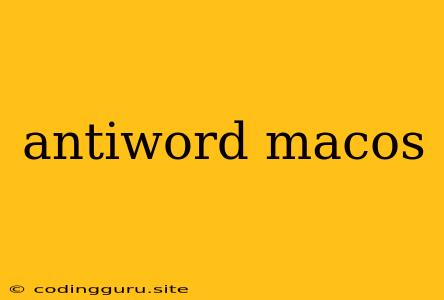What is Antiword and Why Might You Need It on macOS?
Antiword is a free and open-source command-line tool designed to extract text from various document file formats, primarily Microsoft Word documents (.doc and .docx). It's especially useful when you need to get the plain text content from a document but don't have Microsoft Word installed or when you need to process text from a document in a scripting or automated environment.
Why Use Antiword on macOS?
Here are some common scenarios where Antiword can be helpful on macOS:
- Extracting text from old Word documents: If you're working with older Word documents (especially those created in .doc format), Antiword can be a lifesaver. It can extract the text even if the document is corrupted or has formatting issues.
- Processing text in scripts: Antiword can be integrated into shell scripts or other automation tools to extract text from Word documents for further processing.
- Analyzing document content: Researchers or data scientists might use Antiword to extract text from a collection of documents for analysis and natural language processing tasks.
- Accessibility: Antiword provides a way to access the text content of Word documents for users who might have difficulty viewing or interacting with the original document.
Installing Antiword on macOS
Antiword is not typically included in the standard macOS software packages. Here's how you can install it using Homebrew, a popular package manager for macOS:
- Install Homebrew: If you don't have Homebrew installed, you can get it from .
- Install Antiword: Once Homebrew is set up, open a terminal and type the following command:
brew install antiword
After the installation is complete, you can use Antiword from the command line.
Using Antiword on macOS
Here's a basic example of how to use Antiword to extract text from a Word document:
antiword document.docx > extracted_text.txt
This command will extract the text from a document named "document.docx" and save it to a file called "extracted_text.txt".
Key Points:
- Antiword is a command-line tool, so you'll need to use a terminal or command prompt to run it.
- The output of Antiword is plain text, so any formatting or images from the original document will be lost.
- Antiword may not support all the features of modern Word documents, especially complex formatting or advanced features like embedded objects.
Alternatives to Antiword on macOS
While Antiword is a valuable tool, there are alternative methods and software available for extracting text from Word documents on macOS:
- LibreOffice: This free and open-source office suite includes a document editor that can open and save Word documents, allowing you to copy and paste the text content.
- TextEdit: The built-in macOS text editor can also open and display Word documents, but it might not preserve all the formatting.
- Online Text Extraction Tools: Several websites offer online services that allow you to upload a Word document and extract the text.
Conclusion
Antiword remains a practical choice on macOS when you need a simple and efficient way to extract text from Word documents, especially for tasks involving automation, scripting, or text processing. While it might not be suitable for every scenario, its ease of use and compatibility with older document formats make it a valuable addition to any macOS user's toolkit.