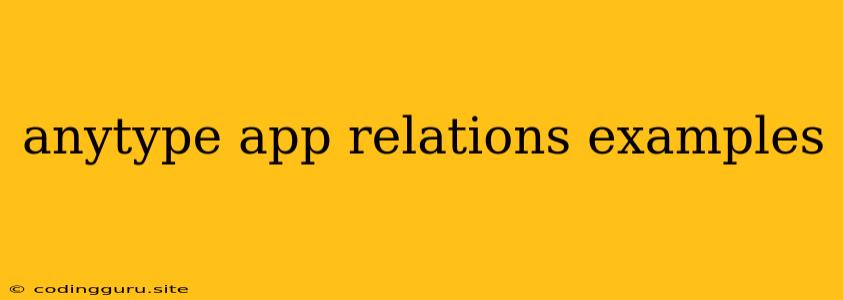Exploring the Power of Relations in Anytype
Anytype is a powerful, open-source note-taking and knowledge management system that's gaining traction for its flexibility and adaptability. One of its most intriguing features is relations, which empower you to create interconnected networks of information within your notes. But what exactly are relations, and how can you leverage them to unlock the full potential of your Anytype experience?
What are Relations in Anytype?
Think of relations as the invisible threads that connect your ideas, projects, and information. Instead of isolated notes, relations allow you to build a rich, interconnected web of knowledge. In essence, they represent the different types of connections between your notes.
Examples of Relations:
- Is-a: A "Laptop" is-a type of "Computer".
- Has-a: A "Book" has-a "Title" and "Author".
- Uses: A "Project" uses certain "Tools".
- Depends-on: A "Task" depends-on a "Completed Document".
How to Create Relations in Anytype:
- Select your Note: Choose the note you want to connect to another.
- Open the "Relations" Panel: Click the "Relations" icon on the right-hand side of your note.
- Add a Relation:
- Choose the Relation Type: Select from the list of predefined relations like "Is-a", "Has-a", "Uses", or "Depends-on".
- Add a Related Note: Start typing the name of the note you want to connect to. Anytype will automatically suggest matching notes from your database.
- Confirm the Relation: Select the note you want to link, and the relation will be created.
Why are Relations Important?
1. Deeper Understanding: Relations provide context and help you understand how different concepts relate to each other. Instead of a collection of isolated notes, you create a knowledge graph that reveals connections you might have missed.
2. Improved Navigation: Relations allow you to navigate your knowledge base more effectively. You can easily find related information by following the relations established between your notes.
3. Dynamic Views: Relations enable you to create dynamic views of your information based on specific types of connections. For example, you can create a view showing all the "Tasks" that are "Depends-on" a particular "Project".
4. Powerful Queries: Relations allow you to perform powerful searches and queries across your entire knowledge base. You can filter, sort, and group your information based on the relationships you've defined.
Examples of Real-World Applications:
1. Project Management:
- Tasks are "Depends-on" specific "Project" notes.
- Resources are "Used" by "Project" notes.
- Team Members are "Assigned-to" specific "Tasks".
2. Research:
- "Books" are "Cited" in "Research Notes".
- "Authors" are "Associated" with specific "Articles".
- "Concepts" are "Related-to" each other through different relations.
3. Personal Knowledge Management:
- "Ideas" are "Brainstormed" for specific "Projects".
- "Learning Resources" are "Recommended" for certain "Skills".
- "Goals" are "Linked-to" specific "Action Plans".
Tips for Effective Relation Usage:
- Consistent Terminology: Use consistent terms and language when naming your notes to make relations more meaningful and easily searchable.
- Explore Different Relation Types: Anytype provides a variety of built-in relations, but you can also create your own custom relations to fit your specific needs.
- Use Relation Symbols: Visualize your relations by using the built-in symbol system. This adds a visual layer to your interconnected notes.
- Start Small and Grow: Start by creating relations within a specific project or area of knowledge. As you become comfortable, expand your relations to encompass your entire knowledge base.
Conclusion
Relations in Anytype are not just a simple way to connect notes; they are the foundation for building a powerful and dynamic knowledge management system. By embracing the power of relations, you can elevate your note-taking experience from a simple collection of ideas to a thriving network of interconnected knowledge.