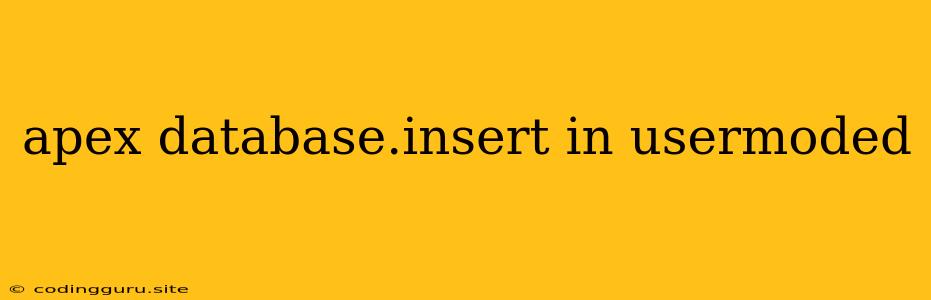Apex Database.insert in User Mode: A Comprehensive Guide
Apex provides powerful tools for manipulating data in your Salesforce organization. The Database.insert method is a core function that allows you to create new records within your Salesforce database. This process is particularly crucial when you need to insert records within the context of a user's security context, also known as user mode. This is essential for maintaining data integrity and ensuring adherence to Salesforce's security model.
Understanding User Mode and Database.insert
User mode refers to the specific set of permissions and privileges a particular user has within Salesforce. When you execute Apex code within user mode, the code operates with the same permissions as the user. This means you can only access and manipulate data that the user is authorized to see and modify.
Database.insert is a powerful Apex method designed to insert new records into Salesforce objects. It offers a straightforward way to add data to your organization's database. However, understanding the interplay between Database.insert and user mode is critical for ensuring your code executes correctly and securely.
Why is User Mode Relevant for Database.insert?
Let's consider a scenario where you're building an Apex class to handle new customer registrations. In this case, you'll likely use Database.insert to create new Contact records in Salesforce. However, you need to ensure that the registration process respects user permissions. This means that:
- Data Access: The user creating the new contact should have the appropriate access rights to create
Contactrecords. If they lack the necessary permission, theDatabase.insertoperation will fail. - Data Ownership: The new
Contactrecord should be automatically associated with the correct owner, typically the user who created it.
How to Use Database.insert in User Mode
To effectively use Database.insert in user mode, you need to understand a couple of key concepts:
- User Context: You can access the currently logged-in user's context using the
System.runAs(User user)construct in your Apex code. This statement temporarily switches the execution context to the specifiedUser. For example:
User currentUser = User.getCurrent();
System.runAs(currentUser) {
// Your Database.insert code here
}
- Record Ownership: When you use
Database.insertwithin aSystem.runAsblock, the new record will automatically be assigned to the user whose context you're executing in. However, if you need to manually set the record owner, you can do so using theOwnerproperty of the object.
Examples:
1. Inserting a new Contact:
// Assuming we have a User instance called 'currentUser'
System.runAs(currentUser) {
Contact newContact = new Contact();
newContact.FirstName = 'Jane';
newContact.LastName = 'Doe';
newContact.Email = '[email protected]';
// Here, the newContact record will be owned by 'currentUser'
insert newContact;
}
2. Inserting a new Opportunity with a Specific Owner:
// Assuming we have a User instance called 'opportunityOwner'
System.runAs(currentUser) {
Opportunity newOpportunity = new Opportunity();
newOpportunity.Name = 'New Project Proposal';
newOpportunity.Owner = opportunityOwner;
insert newOpportunity;
}
Important Considerations:
- Security Considerations: Ensure that you only use
Database.insertin user mode when it's strictly necessary and when it aligns with your application's security model. - Transactionality: Always handle
Database.insertoperations within a transaction block to ensure data consistency.
Conclusion
Using Database.insert in user mode is a powerful technique in Apex development that allows you to create new records while respecting the security context of the user. Understanding these concepts is crucial for building robust and secure applications within Salesforce. By using the System.runAs construct and properly handling record ownership, you can ensure that your code behaves as expected while maintaining the integrity of your Salesforce data.