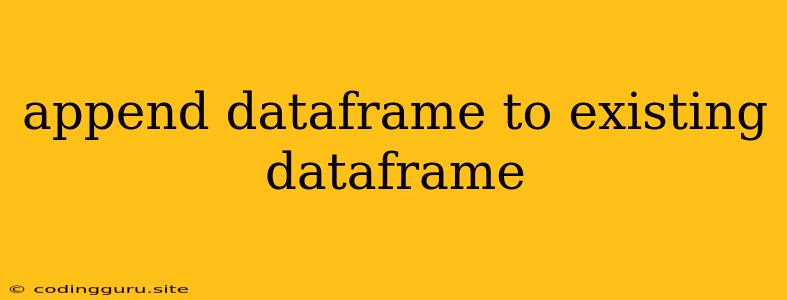Appending DataFrames: Expanding Your Data Horizons in Python
In the world of data science, the ability to manipulate and combine datasets is paramount. One fundamental operation is appending dataframes, which involves adding new data to an existing dataframe, thus expanding its scope and enriching its insights. This task, while seemingly simple, carries intricacies that warrant a deeper understanding.
Why Append DataFrames?
Appending dataframes is a common operation for various reasons:
- Combining datasets: You might have multiple data sources that contain related information but are stored in separate dataframes. Appending them allows you to unify these sources for comprehensive analysis.
- Incremental data updates: In scenarios where your data is updated periodically, you can append new data to your existing dataframe to maintain a complete and current dataset.
- Experimentation and analysis: Appending dataframes can be useful for testing different scenarios or analyzing specific subsets of your data without affecting the original dataset.
Methods of Appending DataFrames
The most prevalent method for appending dataframes in Python utilizes the pd.concat function from the Pandas library. Let's explore how to effectively use this function:
1. Simple Appending:
The simplest form of appending involves concatenating two dataframes vertically, adding the rows of the second dataframe to the bottom of the first. Here's an illustrative example:
import pandas as pd
df1 = pd.DataFrame({'A': [1, 2], 'B': [3, 4]})
df2 = pd.DataFrame({'A': [5, 6], 'B': [7, 8]})
df_merged = pd.concat([df1, df2])
print(df_merged)
Output:
A B
0 1 3
1 2 4
0 5 7
1 6 8
2. Appending with Ignore Index:
In certain cases, you may want to ignore the existing index of the dataframes and create a new index for the merged dataframe. This is achievable using the ignore_index=True parameter:
df_merged = pd.concat([df1, df2], ignore_index=True)
print(df_merged)
Output:
A B
0 1 3
1 2 4
2 5 7
3 6 8
3. Appending Horizontally (Concatenation):
While appending usually refers to vertical concatenation, you can also horizontally concatenate dataframes using the axis=1 parameter. This combines the columns of the dataframes side-by-side.
df3 = pd.DataFrame({'C': [9, 10], 'D': [11, 12]})
df_merged = pd.concat([df1, df3], axis=1)
print(df_merged)
Output:
A B C D
0 1 3 9 11
1 2 4 10 12
4. Appending with Keys:
For more complex scenarios, you might need to distinguish between the original dataframes after merging. The keys parameter allows you to assign labels to each dataframe, making it easier to identify their origin within the merged dataframe.
df_merged = pd.concat([df1, df2], keys=['df1', 'df2'])
print(df_merged)
Output:
A B
df1 0 1 3
1 2 4
df2 0 5 7
1 6 8
5. Appending with a Specific Column:
Sometimes, you might want to append only a specific column from another dataframe. This can be achieved by selecting the desired column and appending it to the existing dataframe:
df1['C'] = df2['A']
print(df1)
Output:
A B C
0 1 3 5
1 2 4 6
6. Appending with Overlap Handling:
When appending dataframes with overlapping indices or columns, you can choose how to handle the overlap using the join parameter. Options include:
- 'inner': Only keeps rows/columns that exist in both dataframes.
- 'outer': Keeps all rows/columns from both dataframes, filling missing values with NaN.
- 'left': Keeps all rows/columns from the left dataframe, filling missing values with NaN.
- 'right': Keeps all rows/columns from the right dataframe, filling missing values with NaN.
Common Pitfalls to Avoid
Appending dataframes can be straightforward, but certain nuances can lead to unexpected results:
- Index Mismatch: Make sure the indices of the dataframes align if you intend to append vertically. If they don't align, the
ignore_indexparameter can be helpful. - Duplicate Indices: When appending with overlapping indices, using
joinparameters allows you to control how duplicate indices are handled. - Data Type Mismatch: Ensure consistent data types for columns you're appending to avoid errors or unintended conversions.
Best Practices for Appending DataFrames
To ensure smooth and accurate dataframe appending, adhere to these best practices:
- Clear Understanding: Clearly define the purpose of your appending operation and the desired outcome.
- Data Validation: Before appending, verify the integrity and consistency of the data in both dataframes.
- Documentation: Document your code, especially when dealing with complex appending scenarios, to ensure maintainability and clarity.
Conclusion
Appending dataframes is an essential technique for data manipulation and analysis in Python. Mastering the pd.concat function and understanding its nuances, along with adopting best practices, will enable you to effectively expand and enrich your datasets, paving the way for powerful insights and informed decision-making.