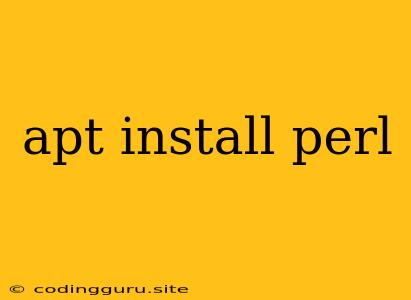Installing Perl with apt: A Comprehensive Guide
Perl is a powerful scripting language widely used for system administration, web development, and data analysis. It's a versatile tool that can be found on many Linux distributions, including Ubuntu. If you're working on a Ubuntu system and need to install Perl, the apt package manager is your go-to solution.
Why Use apt for Perl Installation?
apt (Advanced Packaging Tool) is the standard package manager for Debian-based Linux distributions like Ubuntu. It's a simple and efficient way to install, update, and remove software on your system. Using apt to install Perl ensures that you get the latest stable version of the language and all its necessary dependencies.
How to Install Perl using apt
Installing Perl using apt is a straightforward process:
-
Open a Terminal: You can access the terminal through the search bar in your Ubuntu desktop or by using Ctrl+Alt+T.
-
Run the Installation Command: Type the following command in the terminal and press Enter:
sudo apt install perlThis command will prompt you for your administrator password. Enter your password and press Enter.
-
Confirmation: The
aptpackage manager will download and install Perl along with its dependencies. You'll see a progress bar and a list of packages being installed. -
Verification: Once the installation is complete, you can verify that Perl is installed by typing the following command in the terminal:
perl -vThis command will display the version of Perl installed on your system.
Troubleshooting Common Issues
While installing Perl with apt is generally straightforward, you might encounter some issues:
-
Permission Errors: If you encounter permission errors, ensure you're running the command with
sudo, which provides administrator privileges. -
Package Not Found: If the package cannot be found, you may need to update your package list. This can be done with the following command:
sudo apt updateOnce the list is updated, try the installation command again.
-
Outdated Packages: If you're encountering problems due to outdated packages, you can upgrade your system's packages with the following command:
sudo apt upgradeThis will upgrade all installed packages to the latest available versions.
Further Exploration
-
Cpan: Once Perl is installed, you can use the Comprehensive Perl Archive Network (CPAN) to install modules and extensions. CPAN is a repository of Perl software, and you can access it through the
cpancommand. -
Perl Documentation: For more detailed information on Perl, refer to the official Perl documentation available at .
Conclusion
Installing Perl on Ubuntu using apt is a simple and efficient process. By following the steps outlined in this guide, you can quickly get Perl up and running on your system, allowing you to take advantage of its powerful scripting capabilities for various tasks.