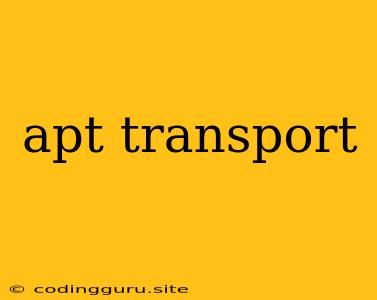Understanding and Using apt-transport-https for Secure Package Management
The apt-transport-https package is a crucial component for secure package management within the Debian-based operating systems like Ubuntu, Linux Mint, and Debian. It enables the use of HTTPS for communication during package installations, updates, and removals, ensuring data integrity and confidentiality.
What is apt-transport-https?
apt-transport-https acts as a bridge between your system and package repositories. It allows you to securely fetch software packages over a HTTPS connection, guaranteeing that the data received is authentic and unaltered.
Why Use apt-transport-https?
The primary reason to utilize apt-transport-https is to enhance security. Here's why:
- Data Integrity: HTTPS ensures that the downloaded packages are not tampered with during transmission. This prevents malicious actors from introducing harmful code or modifications.
- Confidentiality: The HTTPS protocol encrypts the communication between your system and the repository, preventing unauthorized access to sensitive information.
- Authentication: HTTPS provides a way to verify the identity of the repository server, ensuring that you are connecting to the legitimate source of packages.
How to Enable apt-transport-https
Enabling apt-transport-https is a straightforward process:
-
Install the Package:
sudo apt-get install apt-transport-https -
Configure Your Source List: Open the
/etc/apt/sources.listfile with your preferred text editor and ensure your repository URLs start withhttps://. For example:deb https://deb.debian.org/debian buster main contrib non-free -
Update Your Package Lists: After modifying the
sources.listfile, update the package lists to reflect the changes:sudo apt-get update
Troubleshooting apt-transport-https
If you encounter errors related to apt-transport-https, consider the following:
- Check your internet connection: Ensure you have a stable internet connection.
- Verify your repository URLs: Double-check the
sources.listfile to ensure that the repository URLs are correct and start withhttps://. - Update your system: Update your system to the latest version, which might include fixes for security vulnerabilities related to
apt-transport-https. - Check your firewall settings: Make sure your firewall isn't blocking communication with the repository servers.
Examples of Using apt-transport-https
Here are some practical examples of how apt-transport-https is used in common scenarios:
- Adding a Third-Party Repository: When adding a third-party repository to your system, it's essential to use HTTPS to ensure the integrity of the downloaded packages.
- Updating Software:
apt-transport-httpsensures that software updates are fetched securely, preventing the installation of corrupted or malicious packages. - Installing New Packages: The secure communication provided by
apt-transport-httpsguarantees that newly installed packages are authentic and reliable.
Conclusion
apt-transport-https is a fundamental tool for secure package management within Debian-based systems. By utilizing HTTPS for communication with package repositories, it provides a crucial layer of security against various threats. This ensures the integrity, confidentiality, and authenticity of the packages you download, ultimately safeguarding your system from vulnerabilities and potential malware infections.