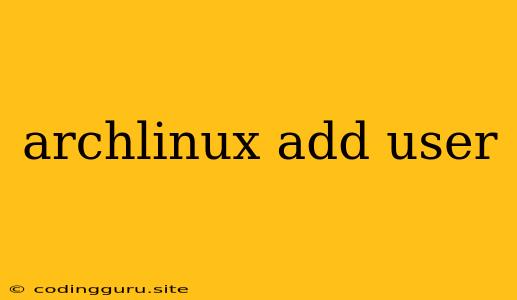Adding Users to Arch Linux: A Comprehensive Guide
Arch Linux, known for its flexibility and user control, requires a slightly different approach to user management compared to other distributions. This guide will walk you through the process of adding new users to your Arch Linux system, ensuring both security and ease of use.
Why Add Users?
Adding new users to your system is crucial for several reasons:
- Security: Separating users allows you to restrict access to specific files and directories, preventing accidental or malicious modifications.
- Organization: It helps maintain a clear separation of data and applications, making it easier to manage and troubleshoot issues.
- Collaboration: Multiple users can share the system while retaining their own individual settings and permissions.
Steps to Add a User
Here's a breakdown of the process involved:
-
Open a Terminal: Start by opening a terminal window. This is your command-line interface where you'll interact with the system.
-
Become Root: For user management, you'll need root privileges. Use the following command:
sudo suThis command will prompt you for your root password.
-
Create the User: Use the
useraddcommand to create a new user. For example:useradd newuserReplace "newuser" with the desired username. This command creates a basic user account.
-
Set a Password: After creating the user, set a password using the
passwdcommand:passwd newuserYou'll be prompted to enter and confirm the new password.
-
Assign a Group:
Users can belong to multiple groups, each with specific permissions. To assign a user to a group, use theusermodcommand.usermod -G groupname newuserReplace "groupname" with the group you want to add the user to.
-
Create a Home Directory: (Optional) While the
useraddcommand automatically creates a home directory for the user, you can customize it if needed. Use themkdircommand:mkdir /home/newuserThis creates the home directory in the standard location.
-
Set File Permissions: If you want to grant specific permissions for the new user's home directory, you can use the
chowncommand:chown newuser:newuser /home/newuserThis assigns ownership and permissions to the new user.
-
Log Out and Log In: Finally, log out from your current session and log back in as the newly created user to verify everything is working correctly.
Important Considerations
- Usernames: Avoid spaces and special characters in usernames. Choose a unique and memorable name.
- Password Strength: Set strong passwords that are difficult to guess.
- Groups: Carefully consider the groups you assign to users. Each group grants different privileges.
- Security: Regularly review user permissions and update passwords for added security.
Example: Adding a User with Specific Permissions
Let's create a user named "developer" and grant them access to a specific directory.
-
Create the User:
useradd developer -
Set a Password:
passwd developer -
Create a Group: (If one doesn't already exist)
groupadd devgroup -
Assign the Group:
usermod -G devgroup developer -
Create a Directory:
mkdir /home/developer/projects -
Grant Permissions:
chown developer:devgroup /home/developer/projectsThis allows the "developer" user to read, write, and execute files within the "projects" directory.
Conclusion
Adding users to your Arch Linux system is a straightforward process. By following these steps, you can effectively manage multiple users, enhance security, and improve system organization. Remember to set strong passwords, carefully manage group memberships, and prioritize security best practices.