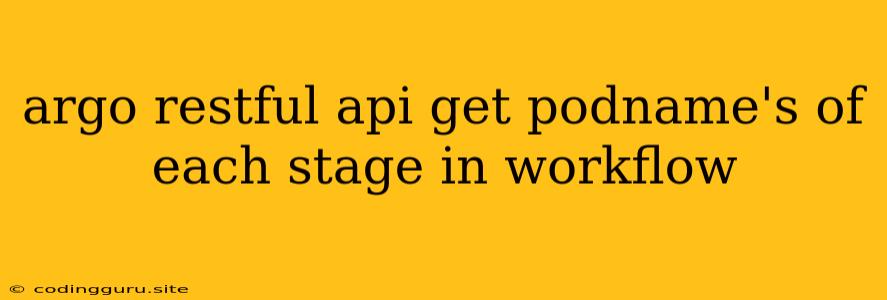How to Retrieve Pod Names for Each Stage in an Argo Workflow Using the RESTful API
Argo Workflows is a powerful tool for orchestrating complex workflows in Kubernetes. Understanding how to interact with Argo Workflows programmatically using its RESTful API is crucial for many use cases. This article will guide you through retrieving the pod names for each stage within your workflow.
Understanding Argo Workflows and Pods
Argo Workflows breaks down your workflow into a series of steps, each represented by a template. Each template executes within a pod, a containerized environment running within your Kubernetes cluster. The ability to identify the pod associated with each stage of your workflow is essential for debugging, monitoring, and managing resource allocation.
Accessing the Argo Workflow API
Argo exposes a RESTful API for interacting with workflows. Before making API calls, you'll need the following information:
- Argo Server URL: The address of your Argo server, typically found in the
argo servercommand output. - API Token: An authentication token for accessing the API.
To access the API, use tools like curl, wget, or libraries specific to your programming language. Here's an example using curl:
curl -H "Authorization: Bearer " /api/v1/workflows
This retrieves a list of all workflows. To focus on a specific workflow, add the workflow's namespace and name:
curl -H "Authorization: Bearer " /api/v1/namespaces//workflows/
Retrieving Pod Names for Each Stage
The response from the API will contain details of your workflow, including the pods running each stage. However, the pod names might not be immediately visible. You'll need to navigate through the nested JSON data structure to find them.
Here's a breakdown of the key components:
spec.templates: This section contains the definitions for each workflow stage.spec.templates[].metadata.name: Provides the name of the workflow template.status.nodes: This section holds information about the currently running nodes in the workflow.status.nodes[].name: Represents the name of the node, which aligns with the template name.status.nodes[].phase: Indicates the current status of the node, like "Running", "Succeeded", or "Failed".status.nodes[].pod.name: Finally, this field reveals the pod name associated with each stage.
Example: Retrieving Pod Names with jq
Let's illustrate this with an example using the jq command-line JSON processor:
curl -H "Authorization: Bearer " /api/v1/namespaces//workflows/ | jq '.status.nodes[] | { name: .name, phase: .phase, pod: .pod.name }'
This command retrieves the workflow information, then uses jq to extract the node name, phase, and pod name for each node.
Implementing in Code
You can incorporate this logic into your application's code using your preferred language's HTTP libraries and JSON parsing tools.
- Python: Use libraries like
requestsandjson. - JavaScript: Utilize libraries like
fetchandJSON.parse. - Go: Leverage packages like
net/httpandencoding/json.
Tips and Best Practices
- Caching: For performance optimization, consider caching the retrieved workflow data.
- Error Handling: Implement robust error handling mechanisms to deal with potential API errors.
- Workflow Monitoring: Use the retrieved pod names to monitor individual stage progress and performance.
- Troubleshooting: Leverage the pod names to identify and debug issues within specific stages.
Conclusion
By leveraging the Argo Workflow RESTful API, you gain the ability to programmatically extract valuable information about your workflows, including the pod names associated with each stage. This empowers you to build automated workflows, perform advanced monitoring, and troubleshoot effectively, making your workflows more efficient and manageable.