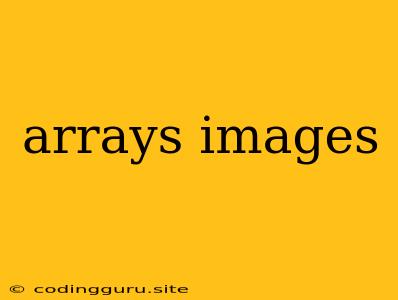Arrays and Images: A Powerful Pairing
Arrays are fundamental data structures in programming, allowing us to store and manipulate collections of data in an organized way. Images, on the other hand, are the visual building blocks of our digital world, capturing moments, conveying information, and enriching our experiences. But how do these two seemingly disparate concepts intersect?
The answer lies in the powerful ways we can use arrays to represent and manipulate images within our code. This opens up a world of possibilities for processing, transforming, and creating images with remarkable flexibility. Let's explore some key concepts:
Representing Images with Arrays
At their core, images are essentially grids of pixels, each pixel containing information about its color. We can leverage arrays to represent this grid structure effectively.
1. One-Dimensional Arrays:
- Imagine a simple black and white image, where each pixel is either black or white. We could use a one-dimensional array to represent this image, with each element in the array corresponding to a single pixel.
- A value of "0" might represent black, and "1" might represent white.
2. Two-Dimensional Arrays:
- For more complex images with color, we need a two-dimensional array. Each element in the array corresponds to a pixel's location on the image, and the element itself holds information about the pixel's color.
- This information could be in the form of RGB values (red, green, blue), where each color component is represented by a number.
Example:
-
Let's say we have a 3x3 image, where each pixel can have a value from 0 (black) to 255 (white).
-
Our two-dimensional array might look like this:
[ [0, 128, 255], [128, 0, 128], [255, 128, 0] ]- The first row represents the first row of pixels in the image. The first element in the row (0) represents the color of the top-left pixel, and so on.
Benefits of Using Arrays for Images
Using arrays to represent images offers several advantages:
- Efficient Storage and Access: Arrays provide a compact and structured way to store and retrieve pixel data.
- Ease of Manipulation: Arrays make it easy to perform operations like:
- Filtering: Applying filters to adjust brightness, contrast, or add special effects.
- Transformation: Rotating, resizing, or flipping images.
- Pixel Modification: Changing individual pixel colors.
Common Use Cases
Arrays play a crucial role in a wide range of image processing tasks, including:
- Image Editing Software: Popular photo editing apps like Photoshop utilize arrays to represent and manipulate images.
- Computer Vision: Arrays are essential in computer vision applications for tasks like image recognition, object detection, and facial analysis.
- Image Compression: Image compression algorithms like JPEG use arrays to represent and compress image data.
- Game Development: Arrays are used to store and manage textures, sprites, and other visual elements in game engines.
Beyond Basic Image Representation
While basic arrays provide a foundation for image processing, more advanced techniques often leverage specialized structures, such as:
- Multi-dimensional Arrays: These are used when we need to represent images with more complex information, such as depth maps or multi-channel color information.
- Data Structures like Matrices: Matrices, which are essentially two-dimensional arrays, are commonly used in advanced image processing techniques like image transforms (Fourier Transform, Wavelet Transform) and image filtering.
Tips and Best Practices
- Choose the Right Data Type: When working with image data, consider the appropriate data type for storing color information. For example, unsigned integers (uint8) are commonly used for RGB values.
- Optimize for Performance: For large images or computationally intensive tasks, optimize your code for efficiency. Consider using libraries designed for image processing, which often offer performance optimizations.
- Understand Image File Formats: Different image file formats (JPEG, PNG, BMP) store image data in distinct ways. Understand how these formats work to ensure compatibility with your processing techniques.
Conclusion
Arrays are a powerful tool for working with images. They provide a structured and efficient way to represent and manipulate pixel data, enabling us to perform various image processing tasks. By understanding how arrays work with images, we unlock a world of possibilities for creating, transforming, and analyzing visual content.