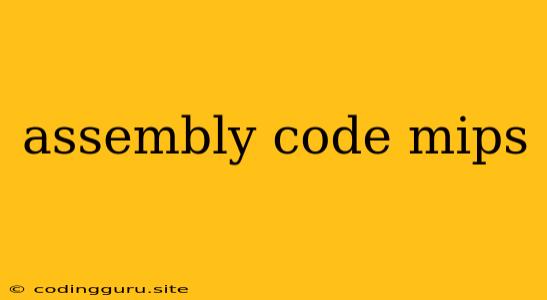Delving into the Realm of MIPS Assembly Code: A Comprehensive Guide
The world of computer programming is vast and diverse, and within it lies the fascinating realm of assembly code. Assembly language, often referred to as assembly code, is a low-level programming language that interacts directly with a computer's hardware. While it might appear daunting at first, understanding assembly code is crucial for gaining a deep understanding of how software interacts with hardware.
In this comprehensive guide, we'll delve into the world of MIPS assembly code, a popular language for learning about assembly programming concepts. We'll explore its fundamental components, dive into essential instructions, and provide practical examples to illustrate its functionality.
What is MIPS Assembly Code?
MIPS, short for Microprocessor without Interlocked Pipeline Stages, is a reduced instruction set computer (RISC) architecture widely used in embedded systems, networking devices, and even in academic settings for teaching computer architecture. MIPS assembly code is the language used to write programs that run on MIPS processors.
Why Learn MIPS Assembly Code?
- Understanding Hardware: Assembly code provides a direct link to the hardware, giving you a clear understanding of how software instructions translate into actions on the processor.
- Performance Optimization: Assembly code allows for fine-grained control over hardware resources, enabling you to optimize code for maximum performance.
- Embedded Systems: MIPS assembly code is essential for programming embedded systems, where resource constraints necessitate tight control over hardware.
- Education: MIPS assembly code is a popular choice in computer science education for its relatively simple instruction set and clear instruction format.
Fundamental Components of MIPS Assembly Code
MIPS assembly code is structured with a set of instructions that operate on registers, memory locations, and immediate values. Here's a breakdown of its essential components:
- Registers: MIPS has 32 general-purpose registers, designated as
$0to$31. Each register can hold a 32-bit value. - Memory: Data is stored in memory locations, addressed using specific memory addresses.
- Instructions: MIPS assembly code uses a set of instructions to perform operations on data, including arithmetic, logic, data transfer, and control flow.
- Directives: These are not instructions that are executed by the CPU. Instead, they provide instructions to the assembler, controlling the assembly process.
Basic MIPS Instructions
Let's dive into some of the most common MIPS assembly code instructions:
Arithmetic Instructions:
add: Adds two operands and stores the result in a destination register.add $t0, $t1, $t2 # $t0 = $t1 + $t2sub: Subtracts one operand from another and stores the result.sub $t0, $t1, $t2 # $t0 = $t1 - $t2mul: Multiplies two operands and stores the result.mul $t0, $t1, $t2 # $t0 = $t1 * $t2div: Divides one operand by another, storing the quotient and remainder in dedicated registers.div $t1, $t2 # Divide $t1 by $t2
Data Transfer Instructions:
lw: Loads a word (4 bytes) from memory into a register.lw $t0, 0($t1) # Load the word at the address stored in $t1 into $t0sw: Stores a word (4 bytes) from a register into memory.sw $t0, 0($t1) # Store the word in $t0 at the address stored in $t1
Control Flow Instructions:
beq: Branch to a specific address if two registers are equal.beq $t0, $t1, label # Branch to label if $t0 is equal to $t1bne: Branch to a specific address if two registers are not equal.bne $t0, $t1, label # Branch to label if $t0 is not equal to $t1j: Jump unconditionally to a specified address.j label # Jump to label
Writing Your First MIPS Program
Let's put these concepts into practice by writing a simple program that adds two numbers:
.data
num1: .word 10
num2: .word 20
result: .space 4
.text
.globl main
main:
lw $t0, num1 # Load num1 into $t0
lw $t1, num2 # Load num2 into $t1
add $t2, $t0, $t1 # Add num1 and num2, store in $t2
sw $t2, result # Store the result in memory
li $v0, 10 # Exit the program
syscall
Explanation:
- The
.datasection declares data variablesnum1,num2, andresult. - The
.textsection contains the instructions that will be executed. mainis the program's entry point.lwinstructions load the values ofnum1andnum2into registers$t0and$t1, respectively.addadds the values in$t0and$t1and stores the result in$t2.swstores the result from$t2into theresultvariable in memory.li $v0, 10loads the system call code for exiting the program into$v0.syscallexecutes the system call, terminating the program.
Tips for Writing Effective MIPS Code
- Register Allocation: Choose appropriate registers for storing values.
- Memory Management: Utilize memory effectively to minimize data movement.
- Instruction Sequencing: Optimize instruction order for performance.
- Comments: Add clear and concise comments to improve code readability.
Conclusion
MIPS assembly code is a powerful tool for understanding how software interacts with hardware, optimizing performance, and programming embedded systems. While it might seem complex at first, mastering MIPS assembly code can be a rewarding journey that unlocks a deeper understanding of the inner workings of computers. As you delve into this world, remember to focus on the fundamentals, utilize resources available, and practice writing your own assembly code to solidify your understanding.