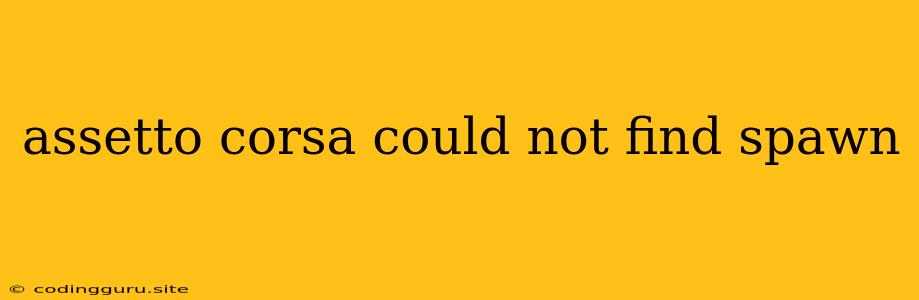"Assetto Corsa Could Not Find Spawn": Unraveling the Mystery and Finding Your Starting Point
If you're an avid Assetto Corsa racer, encountering the dreaded "Assetto Corsa could not find spawn" error can be a frustrating experience. It abruptly stops your race before it even starts, leaving you wondering what went wrong. Don't worry, this error isn't insurmountable! Let's delve into the possible causes and equip you with the solutions to get back on the track.
Understanding the Error
The "Assetto Corsa could not find spawn" error implies that the game is unable to locate a valid starting point for your race. This could stem from various issues, including:
- Corrupted Game Files: Damaged or corrupted game files can cause the game to malfunction and misinterpret the spawn locations.
- Missing or Modified Tracks: If the track you're trying to race on is missing or has been altered, Assetto Corsa won't be able to find its pre-defined spawn points.
- Mod Conflicts: Mods, especially track mods, can sometimes interfere with the game's default spawn locations, leading to this error.
- Outdated Drivers: Outdated graphics drivers can impact the game's ability to load tracks correctly, causing spawn issues.
Troubleshooting "Assetto Corsa Could Not Find Spawn"
Now that we've identified the potential culprits, let's explore how to fix this error:
1. Verify Game File Integrity:
- This is a common first step for many game issues. It ensures that all game files are complete and not corrupted.
- Navigate to your Steam library, right-click on Assetto Corsa, and select "Properties."
- Go to the "Local Files" tab, and click "Verify integrity of game files."
- Steam will automatically scan and repair any corrupted files.
2. Reinstall the Track:
- If you're using a custom track, try reinstalling it to ensure that it's properly installed and doesn't have any missing files.
- Delete the track folder from your "Assetto Corsa\content\tracks" directory, and re-download and install it from the source.
3. Disable Mods:
- Mods can sometimes cause conflicts with the game's default spawn points.
- Temporarily disable all your mods, especially track mods, to see if the error persists.
- If the error is resolved, re-enable mods one by one to identify the culprit.
4. Update Your Graphics Drivers:
- Outdated graphics drivers can lead to various game issues, including spawn problems.
- Visit your graphics card manufacturer's website (e.g., NVIDIA, AMD) and download the latest drivers for your graphics card.
5. Check Your Track Configuration:
- Ensure the track you're trying to race on has a properly configured spawn point.
- Some custom tracks may require additional configuration or files to work correctly.
- Refer to the track's documentation or its creator's instructions for specific details.
6. Reset Assetto Corsa Settings:
- Resetting the game's settings to their defaults can sometimes resolve issues.
- Navigate to your Assetto Corsa installation directory and delete the "user" folder.
- This will reset the game's settings, including graphics and controller configurations.
7. Reinstall Assetto Corsa:
- If none of the above solutions work, you can try reinstalling the game.
- Uninstall Assetto Corsa completely from your computer.
- Reinstall the game from your game library (Steam, etc.)
8. Ensure Compatibility with Your Operating System:
- While it's a common problem for older games, some cases of Assetto Corsa being incompatible with a newer operating system could be an issue. If you have a newer version of Windows and Assetto Corsa was purchased for a previous version, that could be a factor in the error.
9. Check for Software Conflicts:
- While less likely, if your system has another program running, it may be interfering with Assetto Corsa's launch. You can try shutting down other programs while you start the game to see if the issue is resolved.
10. Run as Administrator:
- Running Assetto Corsa as administrator can sometimes resolve issues with game permissions. Right-click on the game's executable file and choose "Run as administrator."
Examples:
Scenario 1: You are trying to race on a custom track and receive the "Assetto Corsa could not find spawn" error. Try reinstalling the track to ensure that all files are present and properly configured.
Scenario 2: You have installed a new mod, and now you are experiencing the error. Try disabling all mods, and if the error is resolved, re-enable them one by one to determine which mod is causing the conflict.
Scenario 3: You haven't updated your graphics drivers in a while, and you're getting the "Assetto Corsa could not find spawn" error. Update your drivers to the latest version to ensure compatibility.
Tips:
- Keep your game updated: Regularly updating Assetto Corsa can help prevent compatibility issues and fix potential bugs.
- Use trusted sources for mods: Download mods from reputable sources to avoid installing corrupted or malicious files.
- Back up your game files: Before installing any mods or making significant changes, create a backup of your Assetto Corsa game files. This way, you can easily revert to a working state if necessary.
Conclusion
The "Assetto Corsa could not find spawn" error can be frustrating, but it's typically solvable. By following these troubleshooting steps, you'll be able to diagnose and fix the issue, enabling you to get back to the thrill of racing in Assetto Corsa. Remember to be patient, methodical, and don't hesitate to try different solutions if one doesn't work. You'll be back on the track in no time!