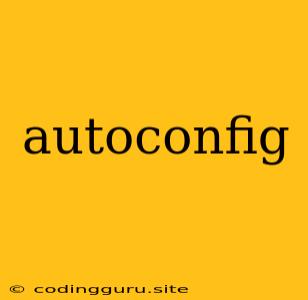Autoconfig: The Magic Behind Seamless Configuration
Have you ever wondered how your software or system magically knows where to find its settings, databases, or other essential resources? The answer often lies in autoconfig, a powerful mechanism that streamlines configuration and makes your applications easier to manage.
What is autoconfig?
In essence, autoconfig is a process that automatically discovers and configures software components, eliminating the need for manual intervention. Imagine a scenario where you install a new program on your computer. Instead of manually searching for configuration files and tweaking settings, autoconfig takes the reins, automatically detecting the required settings and configuring the program based on your system's specifics.
How does autoconfig work?
Autoconfig relies on various techniques to achieve its magic. Here's a glimpse into the inner workings:
1. Environment Variables: Environment variables act as a repository of system-wide information, such as paths to directories and files. Autoconfig scripts can use these variables to locate configuration files or determine paths to external libraries.
2. Configuration Files:
Autoconfig often utilizes standard configuration files, like config.ini, settings.xml, or properties, which contain key-value pairs specifying settings and preferences.
3. Detection and Discovery: Modern systems and applications use sophisticated detection mechanisms to discover the presence of specific hardware, software, or network components. Autoconfig can leverage this information to adapt its configuration accordingly. For example, a network printer may automatically configure itself on a network by broadcasting its presence and capabilities.
4. Automatic Configuration: Once autoconfig gathers the necessary information, it automatically modifies settings, creates directories, starts services, or performs other tasks to ensure proper operation. This ensures a smooth and effortless user experience.
Why is autoconfig important?
Autoconfig brings numerous benefits:
- Ease of Use: Eliminates the need for manual configuration, saving time and effort for both developers and users.
- Consistency: Ensures consistent configuration across different environments and systems, reducing potential errors.
- Flexibility: Enables easy adaptation to changing environments and configurations.
- Reduced Errors: Automatic configuration reduces the likelihood of human error in manual configuration processes.
Examples of autoconfig in action:
1. Web Servers: Modern web servers, like Apache and Nginx, utilize autoconfig to automatically detect available virtual hosts, SSL certificates, and other settings based on configuration files or directory structures.
2. Database Systems: Database systems, such as MySQL and PostgreSQL, use autoconfig to determine optimal settings for database size, memory allocation, and other parameters based on system resources and workloads.
3. Network Devices: Network devices, such as routers and switches, rely on autoconfig protocols, like DHCP, to automatically obtain network addresses, gateway information, and other settings.
4. Desktop Applications: Many desktop applications utilize autoconfig to customize themselves based on user preferences, operating system settings, or installed hardware.
Tips for effective autoconfig:
- Standardize Configuration: Establish clear conventions for naming configuration files and using key-value pairs.
- Provide Default Settings: Include sensible default settings to ensure functionality even in the absence of explicit user configuration.
- Logging and Error Handling: Implement proper logging and error handling mechanisms to aid in troubleshooting and debugging.
- Security: Implement security measures to protect sensitive configuration data from unauthorized access.
Conclusion:
Autoconfig is an indispensable tool for streamlining configuration and enhancing the usability of software applications. By automating the configuration process, autoconfig simplifies setup, reduces errors, and promotes consistency across diverse environments.