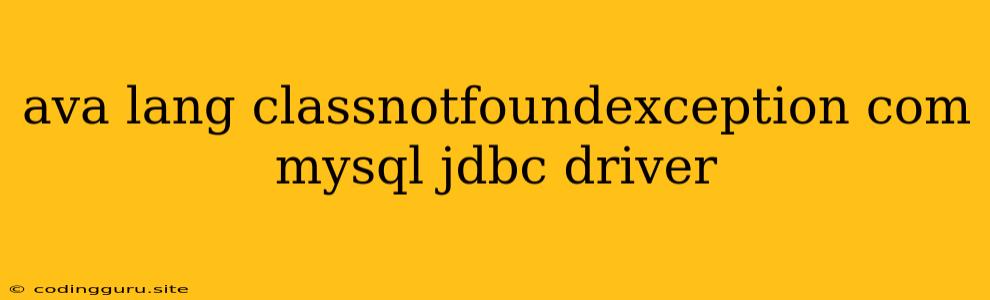"ClassNotFoundException: com.mysql.jdbc.Driver" - A Common Java Database Connection Issue
When working with Java applications that connect to MySQL databases, you might encounter the error "ClassNotFoundException: com.mysql.jdbc.Driver". This error arises when your Java program cannot locate the necessary MySQL JDBC driver, which is crucial for establishing a connection to your database. Let's delve into the reasons behind this error and explore the solutions to overcome it.
Understanding the Error
The "ClassNotFoundException: com.mysql.jdbc.Driver" error signifies that your Java program cannot find the com.mysql.jdbc.Driver class within the classpath. This class acts as the bridge between your Java application and the MySQL database, allowing for data exchange and interaction. The absence of this driver prevents the program from establishing a connection to the database.
Why Does This Happen?
There are several common reasons why this error occurs:
- Missing MySQL JDBC Driver: The most likely culprit is the absence of the MySQL JDBC driver in your project's classpath. The classpath tells your Java program where to look for the necessary classes. If the driver is not present in the specified locations, the program will fail to find it.
- Incorrect Driver Path: Even if the driver is present, an incorrect path or misconfigured classpath settings can prevent the Java program from locating it.
- Incorrect Driver Name: The error message might indicate that the driver name is incorrect. Make sure you are using the correct driver class for the version of MySQL you are connecting to.
- Classloader Issues: In some cases, classloader issues can hinder the loading of the MySQL JDBC driver.
Solutions to Resolve the Error
Here's a breakdown of how to tackle the "ClassNotFoundException: com.mysql.jdbc.Driver" error:
1. Download the MySQL JDBC Driver:
- Obtain the Driver: Visit the official MySQL website and download the latest JDBC connector from their website. You'll typically find the driver packaged as a JAR file.
- Important Note: Ensure that the downloaded driver version is compatible with your MySQL database version.
2. Add the Driver to your Classpath:
- Directly Include in your Project: If you are using a build tool like Maven or Gradle, you can add the driver as a dependency in your project's configuration.
- Set Classpath Manually: If you're not using a build tool, you need to add the driver to your classpath manually. This can be done by specifying the path to the JAR file using the
-cpor-classpathflag when running your Java application. - Example for Maven:
mysql
mysql-connector-java
8.0.33
- Example for Gradle:
dependencies {
implementation 'mysql:mysql-connector-java:8.0.33'
}
3. Verify Driver Name and Usage:
- Driver Name: Ensure you are using the correct driver class. For older versions of the MySQL connector, the driver class might be
com.mysql.jdbc.Driver. For newer versions, the driver class might becom.mysql.cj.jdbc.Driver. - Import Statement: Double-check that you have the correct import statement in your Java code. It should look like this:
import java.sql.DriverManager;
4. Troubleshoot Classloader Issues:
- Check for conflicts: If your project is using multiple classloaders, ensure there are no conflicts. If there are, you might need to adjust the classpath settings or consult documentation for your specific application environment.
5. Verify MySQL Database Connection Settings:
- Database URL: Ensure the URL in your connection string is correct, including the correct database name and credentials.
- Credentials: Double-check your username and password for the database.
Example Code:
import java.sql.Connection;
import java.sql.DriverManager;
import java.sql.SQLException;
public class DatabaseConnection {
public static void main(String[] args) {
try {
// Replace with your database credentials
String url = "jdbc:mysql://localhost:3306/your_database";
String user = "your_username";
String password = "your_password";
// Load the MySQL JDBC driver
Class.forName("com.mysql.cj.jdbc.Driver");
// Establish a connection
Connection connection = DriverManager.getConnection(url, user, password);
System.out.println("Connection established successfully!");
// Perform your database operations here
} catch (ClassNotFoundException e) {
System.err.println("MySQL JDBC driver not found: " + e.getMessage());
} catch (SQLException e) {
System.err.println("Connection failed: " + e.getMessage());
}
}
}
Conclusion:
The "ClassNotFoundException: com.mysql.jdbc.Driver" error is a common obstacle when connecting Java applications to MySQL databases. By understanding the causes and following the provided solutions, you can effectively overcome this error and establish a stable connection to your database. Remember to download the correct MySQL JDBC driver, add it to your project's classpath, verify the driver name and import statements, and troubleshoot any potential classloader issues. With these steps, you can ensure your Java applications can interact with your MySQL database seamlessly.