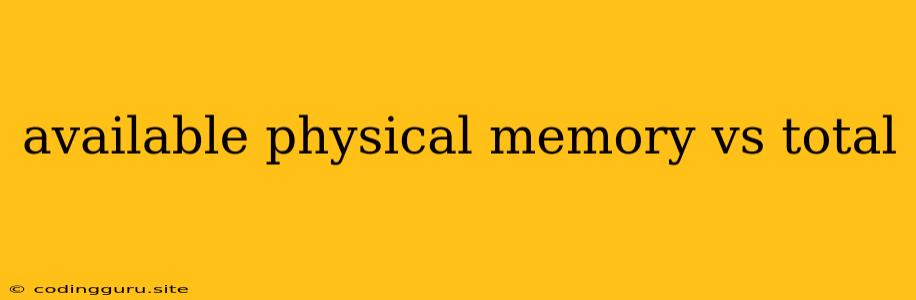Understanding the Difference Between Available Physical Memory and Total Physical Memory
In the world of computers, memory is a crucial resource. It's where your operating system (OS), programs, and data reside while the computer is running. Understanding the distinction between available physical memory and total physical memory is essential for efficient system management and troubleshooting potential performance issues.
What is Total Physical Memory?
Total physical memory, often referred to as RAM (Random Access Memory), represents the entire amount of memory physically installed in your computer. This figure reflects the total capacity of your memory modules. For example, if your computer has two 8GB RAM modules, your total physical memory would be 16GB.
What is Available Physical Memory?
Available physical memory refers to the portion of your total physical memory that is currently not being used by any process. This is the memory that's free and available for new applications or processes to load and run. It's a dynamic value that fluctuates as programs are launched, closed, or require more or less memory.
Why the Difference Matters
Understanding the difference between available physical memory and total physical memory is crucial for several reasons:
- Performance: If your available physical memory is low, your computer may experience performance issues. This is because the OS might resort to using slower storage devices (like your hard drive) as a temporary "swap space" to store data that doesn't fit in RAM. This can lead to delays and slowdowns.
- Resource Management: Knowing the total physical memory and available physical memory helps you understand how much memory is actually being used by your system and by individual applications. This allows you to optimize your system's resources for better performance.
- Troubleshooting: When diagnosing system performance issues, checking your available physical memory can help determine if insufficient memory is the culprit.
How to Check Available and Total Physical Memory
Most operating systems provide ways to check your available physical memory and total physical memory. Here are some common methods:
- Windows:
- Right-click on the "This PC" icon and select "Properties."
- Go to the "System" tab and look for "Installed RAM."
- macOS:
- Go to "Apple Menu" > "About This Mac."
- Look for "Memory" to see the total physical memory.
- For available physical memory, you can use the "Activity Monitor" application.
- Linux:
- Open a terminal and run the command
free -m. This will display information about your memory usage, including total physical memory and available physical memory.
- Open a terminal and run the command
Tips for Managing Memory
Here are some tips to ensure optimal available physical memory and improve system performance:
- Close Unused Programs: Quit any applications that you're not currently using. The less memory these programs consume, the more available physical memory you have.
- Monitor Memory Usage: Use your operating system's task manager or resource monitor to track your available physical memory and identify programs that are using a significant amount of memory.
- Upgrade RAM: If you regularly encounter low available physical memory issues, consider upgrading your RAM to increase your total physical memory.
- Optimize Startup Programs: Reduce the number of programs that automatically launch at startup. This can free up available physical memory and improve boot times.
- Clean Up Disk Space: Removing unnecessary files from your hard drive can indirectly free up memory by reducing the need for the OS to use disk space as swap space.
Example Scenario
Imagine a computer with 8GB of total physical memory. At a certain point, 6GB of that memory is being used by various programs. This leaves only 2GB of available physical memory. If you try to open a new resource-intensive program that requires 3GB of memory, your computer might struggle to run it smoothly. It might need to use disk space as swap space, leading to performance issues.
Conclusion
Understanding the difference between available physical memory and total physical memory is essential for managing your computer's resources effectively. By keeping track of your available physical memory and taking steps to optimize its usage, you can ensure your computer runs smoothly and efficiently.