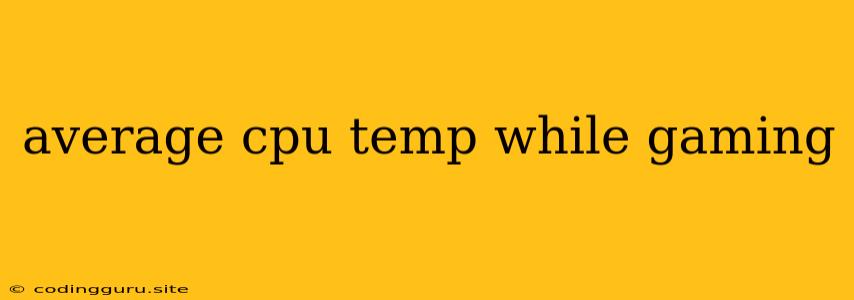Average CPU Temp While Gaming: What's Normal and When to Worry?
Playing games can be a great way to unwind and have fun, but it's important to keep an eye on your computer's temperature, especially your CPU. A high CPU temperature can cause performance issues, instability, and even damage to your hardware. So, what is a normal average CPU temp while gaming and when should you be concerned?
What is a Normal CPU Temperature?
A normal CPU temperature will vary depending on the specific CPU model, the ambient room temperature, and the workload. Generally, average CPU temps while gaming should stay below 85°C (185°F). However, some high-end CPUs can handle temperatures as high as 95°C (203°F) without experiencing any issues.
What Causes High CPU Temps?
There are several factors that can contribute to high average CPU temps while gaming:
- High-intensity games: Games with demanding graphics and physics can push your CPU to its limits, generating a lot of heat.
- Overclocking: If you've overclocked your CPU, it will run at a higher speed and produce more heat.
- Poor airflow: If your computer's case has poor airflow, heat can build up inside, raising your CPU temperature.
- Dust accumulation: Dust can act as an insulator, trapping heat and preventing your CPU cooler from working effectively.
- Faulty cooler: A faulty CPU cooler may not be able to dissipate heat properly.
How to Monitor Your CPU Temperature
Monitoring your CPU temperature is essential to ensure that it's operating within a safe range. Here are a few ways to do this:
- BIOS: Most modern motherboards have a built-in temperature sensor that displays the CPU temperature in the BIOS.
- Software: There are many software programs that can monitor your CPU temperature, including HWMonitor, CPU-Z, and AIDA64.
- Gaming software: Some gaming platforms, like Steam and Origin, have built-in temperature monitoring features.
How to Lower High CPU Temps
If you're experiencing high average CPU temps while gaming, there are several things you can do to lower the temperature:
- Improve airflow: Ensure your computer case has adequate airflow by adding more fans or upgrading to a case with better ventilation.
- Clean your computer: Regularly clean out dust and debris from your computer's internals.
- Apply thermal paste: Repaste your CPU cooler with fresh thermal paste to improve heat transfer.
- Reduce CPU usage: Try lowering the graphics settings in your games, closing unnecessary programs, or using a CPU-intensive program like a video editor.
- Underclock your CPU: If you've overclocked your CPU, try reducing the clock speed to lower the heat output.
When to Worry About High CPU Temps
While a little heat is normal, high CPU temps can be a sign of a problem. You should be concerned if:
- Your CPU temperature consistently reaches 95°C (203°F) or higher.
- Your computer starts to crash or freeze during games.
- You experience stuttering or lag in games.
- Your CPU cooler is making unusual noises.
- Your computer is overheating and the case is becoming hot to the touch.
If you're experiencing any of these symptoms, you should take steps to lower your CPU temperature immediately.
Conclusion
A normal average CPU temp while gaming generally falls below 85°C (185°F). It's essential to monitor your CPU temperature regularly and take steps to lower it if it becomes excessively high. If you're consistently experiencing high CPU temperatures, it's best to seek professional help from a computer technician to diagnose and address the problem. By taking steps to ensure that your CPU is running within a safe temperature range, you can enjoy your gaming sessions without worrying about performance issues or hardware damage.