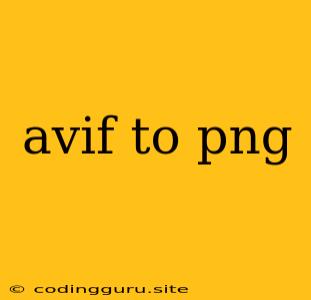Converting AVIF to PNG: A Guide for Image Format Conversion
The AVIF (AV1 Image File Format) is a relatively new image format that offers high-quality compression with significant file size reductions compared to traditional formats like JPEG and PNG. However, some applications and platforms might not yet support AVIF, making it necessary to convert AVIF images to PNG for broader compatibility.
This article will guide you through converting AVIF to PNG, exploring different methods and tools available.
Why Convert AVIF to PNG?
Several reasons might motivate you to convert AVIF to PNG:
- Compatibility: PNG is widely supported across various platforms, devices, and software, ensuring broader accessibility of your images.
- Transparency Support: PNG offers transparency support, allowing for images with backgrounds that can be easily layered or removed, a feature not available in AVIF.
- Editing Flexibility: Some image editing software might offer better editing capabilities for PNG images compared to AVIF.
- Legacy Support: Older browsers and devices might not support AVIF, necessitating conversion to PNG for backward compatibility.
Methods for Converting AVIF to PNG
Several tools and methods allow you to convert AVIF images to PNG. Here are some of the most popular options:
1. Online Converters:
Many online tools offer free AVIF to PNG conversion services. These websites typically require you to upload your AVIF image, select the desired output format (PNG), and then download the converted image.
Pros:
- Ease of Use: Simple and straightforward process without needing any software installation.
- Accessibility: Available online, making them convenient for quick conversions.
Cons:
- Security Concerns: Uploading images to online services might raise privacy concerns, especially if the service is not reputable.
- File Size Limits: Some online converters might have limitations on the size of files you can upload.
2. Image Editing Software:
Popular image editing software like Adobe Photoshop, GIMP, and Affinity Photo support opening and saving AVIF images as PNG.
Pros:
- Advanced Features: Offers a wider range of image editing options beyond simple conversion.
- Control over Settings: Allows you to adjust settings like image quality and compression level during conversion.
Cons:
- Cost: Many image editing software require a paid subscription.
- Learning Curve: These software might have a steeper learning curve for users unfamiliar with image editing tools.
3. Command-Line Tools:
Command-line tools like ImageMagick and ffmpeg offer more advanced image manipulation and conversion capabilities, including AVIF to PNG conversion.
Pros:
- Flexibility: Provides greater control over the conversion process and image settings.
- Automation: Can be integrated into scripts for automating image processing tasks.
Cons:
- Technical Knowledge: Requires familiarity with command-line interfaces and syntax.
- Installation: Requires installation on your system.
4. Code Libraries:
Programming languages like Python offer libraries like Pillow and OpenCV that can handle image conversion tasks, including AVIF to PNG.
Pros:
- Customization: Allows for customized conversion scripts based on specific requirements.
- Automation: Can be integrated into larger workflows or applications.
Cons:
- Programming Expertise: Requires knowledge of programming languages and libraries.
Choosing the Right Method
The best method for converting AVIF to PNG depends on your needs, technical expertise, and resources. Here are some factors to consider:
- Frequency of Use: If you need frequent conversion, an online tool or image editing software might be convenient.
- Image Size and Quantity: For large images or batches, command-line tools or code libraries might be more efficient.
- Technical Skills: Choose the method that aligns with your comfort level with technology and programming.
- Privacy Concerns: If privacy is a concern, consider using local software or command-line tools instead of online converters.
Tips for Converting AVIF to PNG
Here are some tips for achieving optimal results when converting AVIF to PNG:
- Maintain Image Quality: While PNG offers good compression, consider using a high quality setting to avoid excessive image degradation.
- Transparency: Ensure your PNG file retains transparency if needed for layering or background removal.
- File Size: Balance image quality with file size to ensure efficient storage and distribution.
- Test Compatibility: Always test the converted PNG images to ensure they work as expected across different platforms and devices.
Conclusion
Converting AVIF images to PNG is straightforward using various tools and methods. By understanding the reasons for conversion, available methods, and relevant factors, you can select the best approach for your needs. Whether you opt for online converters, image editing software, command-line tools, or code libraries, the goal is to maintain image quality while achieving desired compatibility and functionality.