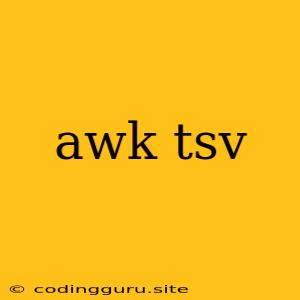Mastering Data Manipulation with awk and TSV Files
The world of data analysis is filled with various file formats, each with its own strengths and quirks. One format that stands out for its simplicity and versatility is the Tab Separated Value (TSV) file. TSV files, characterized by their use of tabs to separate data fields, are commonly used in various fields, including bioinformatics, finance, and data science.
But how do you effectively process and manipulate data within these TSV files? Enter awk, a powerful command-line utility that shines when it comes to text processing and data manipulation.
What is awk?
awk is a scripting language designed for text processing. It stands for "Aho, Weinberger, and Kernighan," the names of its creators. awk operates by reading input lines, splitting them into fields, and performing actions based on conditions.
Why Use awk for TSV Files?
awk is a perfect tool for working with TSV files because:
- Field-Oriented:
awkexcels at working with structured data where fields are separated by specific delimiters. This makes it ideal for TSV files, where data is neatly organized by tabs. - Conditional Logic:
awkallows you to implement conditional logic, enabling you to filter data based on specific criteria. - Built-in Functions:
awkprovides a rich set of built-in functions for text manipulation, arithmetic operations, and more. - Powerful Pattern Matching:
awksupports regular expressions, giving you flexibility in matching patterns within your data. - Customizable Output: You can easily control the output format, allowing you to create customized reports or prepare data for further analysis.
Essential awk Commands for TSV Files
Let's delve into some fundamental awk commands that will empower you to work with TSV files effectively:
-
Printing Fields: The most basic
awkcommand for TSV files is printing specific fields. The fields are numbered starting from 1.awk '{print $2}' your_data.tsv # Prints the second field of every line -
Filtering Rows: Filter rows based on specific criteria using conditional logic.
awk '$1 == "apple" {print}' your_data.tsv # Prints rows where the first field is "apple" awk '$2 > 10 {print}' your_data.tsv # Prints rows where the second field is greater than 10 -
Modifying Fields: You can manipulate the values of fields within your TSV file.
awk '{print $1, $2 * 2}' your_data.tsv # Doubles the value of the second field and prints both fields awk '{print $1, $2 + $3}' your_data.tsv # Adds the second and third fields and prints the result -
Adding Headers: Use
awkto add headers to your TSV output.awk 'BEGIN {print "Name\tAge"} {print $1 "\t" $2}' your_data.tsv # Prints headers "Name" and "Age" followed by data -
Customizing Output: Format your output based on your requirements.
awk '{printf "%-10s %10.2f\n", $1, $2}' your_data.tsv # Prints the first field left-aligned in 10 spaces and the second field right-aligned with 2 decimal places
Practical Examples
Example 1: Extracting Specific Columns from a TSV File
Let's assume you have a TSV file named "students.tsv" with information about students, including their name, age, and grade:
Name Age Grade
Alice 18 A
Bob 20 B
Charlie 19 C
You want to extract only the names and grades:
awk '{print $1, $3}' students.tsv
This command prints the first and third fields (name and grade) separated by a space. The output will be:
Alice A
Bob B
Charlie C
Example 2: Filtering Data based on a Specific Condition
Now, let's say you want to find students who are older than 19:
awk '$2 > 19 {print $1, $2}' students.tsv
This command filters the data based on the condition $2 > 19 (age greater than 19) and prints the name and age of those students. The output will be:
Bob 20
Example 3: Calculating the Average Age
To calculate the average age of the students:
awk '{sum += $2; count++} END {print "Average Age:", sum/count}' students.tsv
This command accumulates the sum of ages in the variable sum and counts the number of students in the variable count. At the end (END block), it calculates and prints the average age.
Advanced awk Techniques
Beyond basic commands, awk offers advanced features that can handle more complex tasks:
- Regular Expressions: Use regular expressions to match patterns within fields.
- Arrays: Store data in arrays for efficient processing.
- User-Defined Functions: Define your custom functions for reusable logic.
- File Manipulation: Read and write data from multiple files.
Tips for Effective awk Usage:
- Understand Field Numbers: Remember that fields in
awkare numbered starting from 1. - Use
BEGINandENDBlocks: TheBEGINblock executes before processing any lines, while theENDblock executes after all lines have been processed. - Practice with Smaller Examples: Start with simple examples to grasp the basics of
awkbefore tackling more complex scenarios. - Refer to the
awkManual: Theawkmanual provides comprehensive documentation and examples. - Experiment and Explore:
awkoffers a powerful toolset. Don't be afraid to experiment and explore its various functionalities.
Conclusion
awk in conjunction with TSV files provides a powerful and flexible way to manipulate and analyze data. By mastering the fundamentals of awk and applying its features, you can perform complex data transformations, extract insights, and create customized reports. Remember, practice is key. So, delve into awk and unlock the potential of this versatile command-line tool.