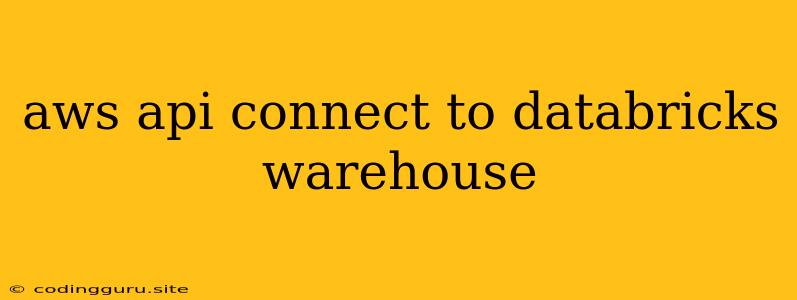Connecting AWS API Gateway to a Databricks Warehouse
Integrating your AWS API Gateway with a Databricks warehouse allows you to expose your data analytics results to external applications and users. This powerful combination leverages the robust data processing capabilities of Databricks with the ease of access and scalability of AWS API Gateway. But how exactly do you achieve this connection?
This guide will walk you through the steps of setting up this integration, highlighting the key considerations and best practices.
Understanding the Integration
Before diving into the specifics, let's understand the core components involved:
-
AWS API Gateway: This is a fully managed service that enables developers to create, publish, maintain, monitor, and secure APIs at any scale. API Gateway acts as a front door for applications that access your Databricks warehouse data.
-
Databricks: This is a unified data and AI platform that provides a collaborative environment for data science and machine learning workflows. It excels at storing, manipulating, and analyzing large datasets.
Connecting these two services involves defining an API endpoint on API Gateway that communicates with your Databricks warehouse, retrieving or processing data.
Steps to Connect AWS API Gateway to a Databricks Warehouse
1. Setting up the Databricks Connection
- Create a Databricks Cluster: Ensure you have a Databricks cluster running with the necessary libraries and configurations for your data processing tasks.
- Establish a Connection to the Databricks Warehouse: You'll need a secure connection to access the Databricks warehouse. This can be established through various methods:
- JDBC Connection: Using JDBC drivers, you can connect to Databricks from your API Gateway endpoint.
- Databricks Connect: This provides a more streamlined approach by allowing you to directly access Databricks from your development environment, including API Gateway code.
- Databricks REST API: Utilizing Databricks' REST API, you can directly interact with the warehouse through API calls.
2. Defining the API Gateway Endpoint
- Create an API Gateway REST API: Start by defining the resources and methods that your API will expose. For example, you might create a resource called '/data' with methods like 'GET' to retrieve data and 'POST' to update data.
- Specify the Integration Type: Select 'AWS Service' and choose 'AWS Lambda' for your integration type. This will allow you to use AWS Lambda functions to handle the actual data processing.
3. Implementing the Lambda Function
- Create an AWS Lambda Function: This function will act as the bridge between API Gateway and Databricks.
- Include Necessary Libraries: Import the relevant libraries for interacting with Databricks, depending on the connection method chosen (JDBC, Databricks Connect, or Databricks REST API).
- Define the Lambda Function Logic: Implement the logic for fetching data from Databricks based on the API request parameters. Your Lambda function will execute SQL queries on your Databricks warehouse or use Databricks APIs to retrieve data.
4. Configuring the Integration
- Connect the Lambda Function: Link your API Gateway endpoint's 'GET' or 'POST' methods to the newly created Lambda function. This will trigger the function whenever a request is received.
- Map Request Parameters: Ensure that any necessary request parameters are passed to the Lambda function for data filtering or specific actions.
- Configure the API Gateway Response: Define the output format for the API response, ensuring it's consistent with the expected data format.
5. Testing and Deployment
- Test Your API: Deploy your API Gateway endpoint and test it using tools like Postman or curl to verify that it communicates with your Databricks warehouse and returns the expected results.
- Monitor and Optimize: Monitor your API performance and adjust your configuration or Lambda function logic as needed to optimize for efficiency and scalability.
Best Practices and Considerations
- Security: Secure your connection to Databricks using appropriate authentication methods (e.g., tokens, secret keys).
- Error Handling: Implement robust error handling within your Lambda function and API Gateway responses.
- Caching: Consider caching frequently accessed data to improve performance and reduce load on your Databricks warehouse.
- Logging and Monitoring: Implement logging to track API calls and data access patterns. This will help you identify potential issues and optimize performance.
Examples
Example 1: Retrieving Data using JDBC
import databricks.sql as sql
import json
def lambda_handler(event, context):
# Connect to Databricks using JDBC
conn = sql.connect(
host='',
user='',
password='',
database='',
)
# Execute a query to retrieve data
cursor = conn.cursor()
cursor.execute("SELECT * FROM ")
data = cursor.fetchall()
# Return the data in a JSON format
return {
"statusCode": 200,
"body": json.dumps(data)
}
Example 2: Using Databricks Connect
import databricks.sql as sql
import json
def lambda_handler(event, context):
# Connect to Databricks using Databricks Connect
conn = sql.connect(
host='',
user='',
password='',
database='',
driver_class="com.databricks.jdbc.Driver",
)
# Execute a query to retrieve data
cursor = conn.cursor()
cursor.execute("SELECT * FROM ")
data = cursor.fetchall()
# Return the data in a JSON format
return {
"statusCode": 200,
"body": json.dumps(data)
}
Conclusion
Connecting AWS API Gateway to a Databricks warehouse empowers you to expose your data analytics results to external applications and users. By following these steps, you can leverage the power of Databricks to handle complex data processing tasks while using API Gateway to provide a seamless and secure access point for your data. Remember to prioritize security, error handling, and performance optimization for a reliable and scalable integration.