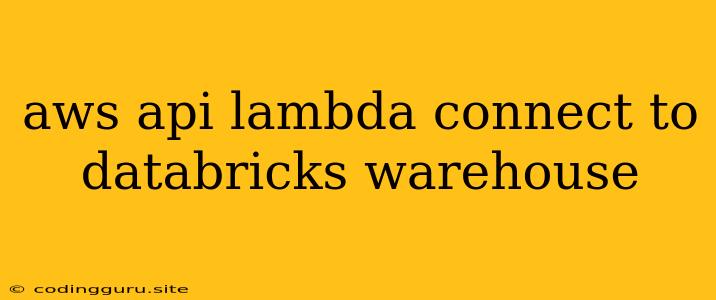Connecting AWS Lambda to Databricks Warehouse
This article will guide you through the process of establishing a connection between your AWS Lambda function and a Databricks warehouse. This setup enables your Lambda function to interact with your Databricks data, making it a powerful tool for building data-driven applications.
Why Connect AWS Lambda to Databricks?
Connecting AWS Lambda to Databricks offers several benefits:
- Serverless Data Processing: AWS Lambda's serverless nature allows you to run data processing tasks in a cost-effective manner, without managing servers.
- Real-Time Data Integration: By connecting to a Databricks warehouse, your Lambda function can access real-time data updates and perform immediate processing.
- Scalability and Flexibility: Both AWS Lambda and Databricks are highly scalable, allowing you to handle large volumes of data and adapt to changing demands.
- Data-Driven Applications: The combination of AWS Lambda and Databricks enables the creation of data-driven applications, such as real-time analytics dashboards, event triggers, and data pipeline orchestration.
How to Connect AWS Lambda to Databricks
1. Prerequisites:
- AWS Account: You need an AWS account with the necessary permissions to create Lambda functions.
- Databricks Workspace: You need a Databricks workspace where your data is stored and your Databricks warehouse is configured.
- Databricks Token: You will need a Databricks token to authenticate your Lambda function with your Databricks workspace.
2. Creating a Databricks Access Token:
- Login to Databricks: Navigate to your Databricks workspace.
- User Settings: Go to your user settings.
- Access Tokens: Find the "Access Tokens" section.
- Generate Token: Click "Generate New Token."
- Token Name: Provide a descriptive name for your token.
- Permissions: Choose the appropriate permissions for your token based on the actions your Lambda function will perform.
- Generate: Click "Generate" to create the token.
- Copy Token: Immediately copy the generated token as it will only be displayed once. Store this token securely.
3. Configure AWS Lambda Function:
- Create a Lambda Function: In your AWS console, create a new Lambda function. Choose a runtime suitable for your needs (e.g., Python, Node.js).
- Add Dependencies: Install any necessary libraries for interacting with the Databricks API.
- Set Environment Variables:
- DATABRICKS_HOST: Set this to the URL of your Databricks workspace.
- DATABRICKS_TOKEN: Store your Databricks access token as an environment variable for secure access.
- Write Your Lambda Code: Use the Databricks API client library to connect to your Databricks warehouse and perform actions such as:
- Querying data using SQL or the Databricks API.
- Loading data into Databricks tables.
- Running Databricks notebooks.
- Triggering Databricks jobs.
4. Example Code (Python):
import databricks.sql
def lambda_handler(event, context):
# Databricks connection details
host = os.environ['DATABRICKS_HOST']
token = os.environ['DATABRICKS_TOKEN']
# Create a connection
conn = databricks.sql.connect(
host=host,
token=token
)
# Execute a query
cursor = conn.cursor()
cursor.execute("SELECT * FROM my_table")
# Retrieve results
results = cursor.fetchall()
# Process the data (e.g., transform, send to another service)
# ...
return {
'statusCode': 200,
'body': json.dumps('Data processed successfully!')
}
5. Testing and Deployment:
- Test your Lambda function: Run the function locally or using the AWS Lambda test event feature.
- Deploy your function: Deploy your Lambda function to AWS.
- Trigger your function: Trigger the function through various events (e.g., API Gateway, scheduled events, or other AWS services).
Security Considerations:
- Secure Token Storage: Never hardcode your Databricks access token directly in your code. Use environment variables or AWS Secrets Manager to securely store your token.
- Minimize Permissions: Grant your Databricks token only the necessary permissions required for your Lambda function to operate.
- IAM Policies: Use AWS Identity and Access Management (IAM) to restrict access to your Lambda function and Databricks resources.
Conclusion
Connecting AWS Lambda to a Databricks warehouse provides a powerful and flexible way to build data-driven applications. With this setup, you can take advantage of the scalability and cost-effectiveness of AWS Lambda alongside the data storage and processing capabilities of Databricks.