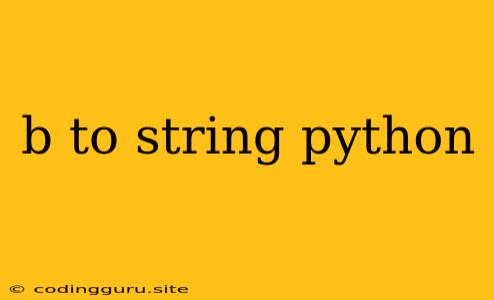How to Convert a Byte Object to a String in Python
In the realm of programming, data often comes in various forms, and converting between these forms is a common task. In Python, you might encounter situations where you need to work with byte objects, which represent sequences of bytes. However, sometimes you need to manipulate this data as a string for tasks like displaying it to the user, processing it with string methods, or storing it in a file.
This is where the b to string conversion comes into play. In Python, you can easily convert a byte object to a string using a few different methods. Let's dive into the most common and effective ways to achieve this conversion.
1. Using the decode() Method
The decode() method is arguably the most straightforward way to convert a byte object to a string. This method takes an encoding parameter, which specifies the character encoding used to decode the byte object. Common encoding formats include "utf-8", "ascii", "latin-1", and others.
byte_object = b"Hello, world!"
string_object = byte_object.decode("utf-8")
print(string_object) # Output: Hello, world!
In this example, we create a byte object b"Hello, world!" and decode it using "utf-8" encoding. The decode() method converts the byte object into a string, and the print() function displays the resulting string.
2. Using the bytes.fromhex() Method
If your byte object is represented as a hexadecimal string, you can use the bytes.fromhex() method to convert it to a byte object and then decode it to a string.
hex_string = "48656c6c6f2c20776f726c6421"
byte_object = bytes.fromhex(hex_string)
string_object = byte_object.decode("utf-8")
print(string_object) # Output: Hello, world!
In this example, we create a hexadecimal string representing the byte object, convert it to a byte object using bytes.fromhex(), and finally decode it to a string using "utf-8" encoding.
3. Using the str() Function with bytes.decode()
You can also combine the str() function with bytes.decode() to achieve the desired conversion.
byte_object = b"Hello, world!"
string_object = str(byte_object, "utf-8")
print(string_object) # Output: Hello, world!
This approach explicitly specifies the encoding using the second argument in the str() function, providing more clarity about the decoding process.
4. Using the str.encode() Method
While the previous methods are commonly used to convert a byte object to a string, there are situations where you might need to convert a string to a byte object. This is where the str.encode() method comes in.
string_object = "Hello, world!"
byte_object = string_object.encode("utf-8")
print(byte_object) # Output: b'Hello, world!'
In this example, we encode the string "Hello, world!" using "utf-8" encoding to obtain a byte object.
Importance of Encoding
Choosing the correct encoding is crucial for accurate b to string conversion. Using the wrong encoding can lead to unexpected characters or errors. If you're unsure about the encoding used for your byte object, it's best to consult the source or documentation that provided the data.
Conclusion
Converting a byte object to a string in Python is a straightforward process using the decode() method, bytes.fromhex() method, or the str() function with bytes.decode(). The appropriate method depends on the format of your byte object and the encoding used. By understanding the importance of encoding and choosing the right method, you can ensure accurate and reliable b to string conversion in your Python programs.