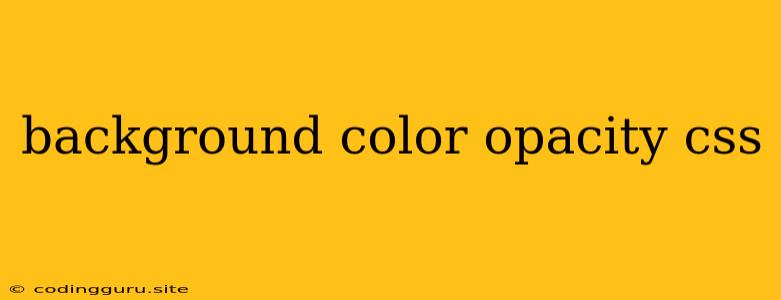How Can I Make My Background Colors See-Through?
Sometimes, you want to add a background color to an element, but you don't want it to completely cover up what's behind it. Maybe you want a subtle color overlay or a semi-transparent background. This is where background color opacity comes in handy.
Background color opacity in CSS allows you to control the transparency of your background color. It's a simple technique that can dramatically change the look and feel of your website.
Understanding Opacity
Opacity is a value between 0 and 1, where 0 is completely transparent, and 1 is completely opaque (solid). Think of it like a dimmer switch for your color.
Here's how you can use background color opacity in CSS:
.element {
background-color: rgba(255, 0, 0, 0.5); /* Red with 50% opacity */
}
In this example, we're setting the background-color property to a special color format called RGBA.
RGBA stands for Red, Green, Blue, and Alpha. The first three values (Red, Green, Blue) represent the color you want, just like you'd use in a regular hex or rgb color code. The fourth value, Alpha, represents the opacity (transparency) of the color.
Here's how it works:
-
The first three values (Red, Green, Blue): These determine the actual color of your background. You can use any valid color value here, like:
- Hex code:
#ff0000for red - RGB:
rgb(255, 0, 0)for red - Named color:
red
- Hex code:
-
The fourth value (Alpha): This determines the transparency of the color. It's a decimal value between 0 and 1:
- 0: Completely transparent (invisible)
- 0.5: 50% transparent (semi-transparent)
- 1: Completely opaque (solid)
Some Creative Uses for Background Color Opacity
Here are some ideas for how you can use background color opacity to enhance your website:
- Create a subtle overlay: Add a semi-transparent background to an image to add a subtle color tint.
- Highlight text: Use a slightly transparent background color behind text to make it stand out.
- Create a frosted glass effect: Use a very low opacity to create a subtle frosted glass effect.
- Design a navigation menu: Create a transparent menu bar that blends in with the background.
- Create a pop-up effect: Use a semi-transparent background color behind a pop-up or modal window.
Tips for Using Background Color Opacity
- Experiment with different opacity values: Try different opacity values to see what looks best for your design.
- Use a background color that complements the content: Choose a background color that doesn't clash with the content behind it.
- Consider using a gradient: You can create more interesting effects by using a gradient with transparency instead of a single solid color.
Examples:
/* Create a subtle overlay on an image */
.image {
background-image: url("my-image.jpg");
background-color: rgba(0, 0, 0, 0.5);
}
/* Highlight text with a slightly transparent background */
.highlight-text {
background-color: rgba(255, 255, 0, 0.2); /* Yellow with 20% opacity */
}
/* Create a frosted glass effect */
.frosted-glass {
background-color: rgba(255, 255, 255, 0.8); /* White with 80% opacity */
}
Conclusion
Background color opacity is a powerful tool in CSS that allows you to control the transparency of your background colors. It's a simple technique that can be used to create a wide range of effects, from subtle overlays to frosted glass effects. With a little experimentation, you can use background color opacity to create unique and visually appealing designs for your websites.