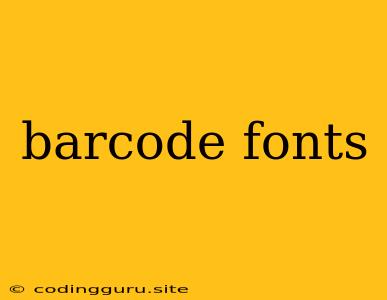Barcode Fonts: The Essential Guide to Creating and Understanding Barcodes
Barcodes have become ubiquitous in our daily lives, from grocery stores to libraries and even on our clothing. These simple, striped patterns hold a wealth of information, enabling efficient tracking and identification of products and objects. One crucial element in generating these barcode representations is barcode fonts.
What are Barcode Fonts?
Barcode fonts are specialized font types that are specifically designed to display barcodes. Instead of letters and numbers, these fonts contain characters that represent specific barcode data. Unlike ordinary fonts that render characters visually, barcode fonts generate barcode patterns that can be read by barcode scanners.
Why Use Barcode Fonts?
Using barcode fonts offers several advantages:
- Ease of creation: Creating barcodes becomes straightforward. You simply need a text editor and a barcode font to generate a barcode representation.
- Versatility: Barcode fonts can be used in various applications, from printing labels to embedding barcodes within digital documents.
- Cost-effective: Compared to specialized barcode software, using barcode fonts can be a budget-friendly solution for generating simple barcodes.
Types of Barcode Fonts
Barcode fonts are available for various barcode symbologies, including:
- Code 128: A popular and versatile barcode type that can encode a wide range of data, including alphanumeric characters and special symbols.
- Code 39: A more basic barcode type used for simple identification and tracking.
- EAN/UPC: Commonly used for retail products and consumer goods.
- QR Code: A two-dimensional barcode capable of storing substantial amounts of data, including URLs, text, and images.
How to Use Barcode Fonts
Using barcode fonts is fairly straightforward:
- Choose the appropriate barcode font: Select the font type that corresponds to the desired barcode symbology.
- Input the data: Enter the data you want to encode into the barcode.
- Generate the barcode: Once the data is entered, the barcode font will generate a visual representation of the barcode.
Example:
To create a Code 128 barcode using a font named "Code128", you would type the data as if it were regular text:
ABC123
When using the Code128 font, this text would be displayed as a Code 128 barcode.
Finding and Downloading Barcode Fonts
Numerous websites and software packages offer free and commercial barcode fonts. You can search online using keywords like "barcode fonts free download" or "barcode fonts generator" to find available options.
Tips for Using Barcode Fonts
- Font size: Ensure you select an appropriate font size for clear barcode readability.
- Print quality: For optimal scanning results, use high-resolution printing for your barcode labels.
- Data validation: Always verify the encoded data before using the barcode to ensure accuracy.
- Barcode symbology: Choose the appropriate barcode type based on your specific requirements and data format.
Limitations of Barcode Fonts
While barcode fonts offer an easy way to generate barcodes, they have some limitations:
- Limited customization: Customization options for barcode parameters, such as height, width, and check digit calculations, may be limited.
- Compatibility issues: Some fonts may not be compatible with all software applications or printing devices.
- Security concerns: Basic barcode fonts may not offer robust security measures against counterfeiting or tampering.
Conclusion
Barcode fonts provide an efficient and cost-effective method for creating barcodes. While they offer a user-friendly approach, it's crucial to be aware of their limitations and choose the right font for your specific needs. When using barcode fonts, consider the font size, print quality, data validation, and barcode symbology for optimal results.