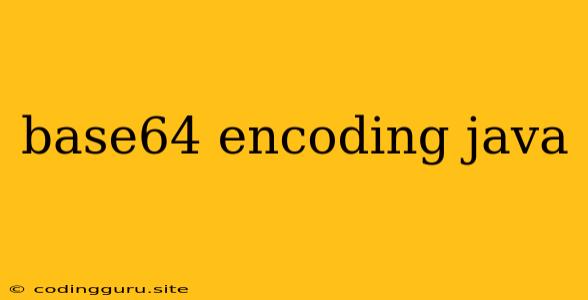Base64 Encoding in Java: A Comprehensive Guide
Base64 encoding is a popular technique for representing binary data in a printable ASCII format. This makes it ideal for scenarios where you need to transmit or store binary data over systems that are not optimized for it, such as email or web pages. Java offers a built-in way to perform base64 encoding and decoding, making it a simple and straightforward process.
Why Use Base64 Encoding in Java?
Here are a few compelling reasons why you might choose to use Base64 encoding in your Java projects:
- Secure Transmission: Base64 encoding helps protect your data during transmission by ensuring that special characters and binary data are represented in a safe and universally understood format. This prevents any accidental corruption or misinterpretation during transfer.
- Improved Readability: By transforming binary data into a text-based format, Base64 encoding enhances readability. This can be especially beneficial when debugging or inspecting data, as it allows you to view the content directly without requiring specialized tools.
- Simplified Storage: Base64 encoding facilitates storing binary data within text files or databases that primarily handle textual information. This eliminates the need for complex data structures or separate file systems to manage binary content.
Understanding Base64 Encoding
Before delving into Java implementations, let's understand the core principles of Base64 encoding.
The Basics:
Base64 encoding works by converting arbitrary binary data into a printable ASCII string. It achieves this by grouping the data into 6-bit chunks. Since a standard ASCII character represents 8 bits, it needs to be represented by multiple 6-bit chunks. This process results in a longer string representation, roughly 33% larger than the original data.
Encoding Process:
- Divide: Split the binary data into groups of 3 bytes (24 bits).
- Convert to 6-bit: Convert each 3-byte group into 4 sets of 6-bit data.
- Lookup Table: Map each 6-bit group to a corresponding character using the Base64 alphabet (A-Z, a-z, 0-9, +, /).
- Padding: If the original data size isn't a multiple of 3, padding with "==" characters is used to ensure a multiple of 4 characters in the output.
Base64 Encoding in Java: Practical Examples
Let's dive into practical examples of Base64 encoding and decoding in Java.
1. Encoding a String:
import java.util.Base64;
public class Base64Encoding {
public static void main(String[] args) {
String originalString = "This is a test string.";
String encodedString = Base64.getEncoder().encodeToString(originalString.getBytes());
System.out.println("Original String: " + originalString);
System.out.println("Encoded String: " + encodedString);
}
}
2. Decoding a Base64 String:
import java.util.Base64;
public class Base64Decoding {
public static void main(String[] args) {
String encodedString = "VGhpcyBpcyBhIHRlc3Qgc3RyaW5nLg==";
byte[] decodedBytes = Base64.getDecoder().decode(encodedString);
String decodedString = new String(decodedBytes);
System.out.println("Encoded String: " + encodedString);
System.out.println("Decoded String: " + decodedString);
}
}
3. Encoding a File:
import java.io.FileInputStream;
import java.io.FileOutputStream;
import java.io.IOException;
import java.util.Base64;
public class Base64FileEncoding {
public static void main(String[] args) {
try (FileInputStream fileInputStream = new FileInputStream("input.txt");
FileOutputStream fileOutputStream = new FileOutputStream("output.txt")) {
byte[] fileContent = new byte[(int) fileInputStream.getChannel().size()];
fileInputStream.read(fileContent);
String encodedString = Base64.getEncoder().encodeToString(fileContent);
fileOutputStream.write(encodedString.getBytes());
System.out.println("File encoded successfully.");
} catch (IOException e) {
System.err.println("Error encoding file: " + e.getMessage());
}
}
}
4. Decoding a File:
import java.io.FileInputStream;
import java.io.FileOutputStream;
import java.io.IOException;
import java.util.Base64;
public class Base64FileDecoding {
public static void main(String[] args) {
try (FileInputStream fileInputStream = new FileInputStream("input.txt");
FileOutputStream fileOutputStream = new FileOutputStream("output.txt")) {
byte[] fileContent = new byte[(int) fileInputStream.getChannel().size()];
fileInputStream.read(fileContent);
String encodedString = new String(fileContent);
byte[] decodedBytes = Base64.getDecoder().decode(encodedString);
fileOutputStream.write(decodedBytes);
System.out.println("File decoded successfully.");
} catch (IOException e) {
System.err.println("Error decoding file: " + e.getMessage());
}
}
}
Key Points to Remember:
- Use
Base64.getEncoder()andBase64.getDecoder(): These are the preferred methods for Base64 encoding and decoding in modern Java. - URL-Safe Base64: If you need to use Base64 in URLs, consider using
Base64.getUrlEncoder()andBase64.getUrlDecoder()to replace "+" with "-" and "/" with "_" for safe URL encoding. - MIME Base64: If you're dealing with MIME-encoded data, use
Base64.getMimeEncoder()andBase64.getMimeDecoder(). - Choosing the Right Method: Select the appropriate encoding method based on your specific requirements, ensuring compatibility with the destination system or application.
Conclusion
Base64 encoding is a versatile tool for handling binary data in Java applications. By leveraging the built-in Base64 class, you can effortlessly encode and decode data, enhancing its security, readability, and storage capabilities. Remember to choose the correct encoding method based on your specific needs.