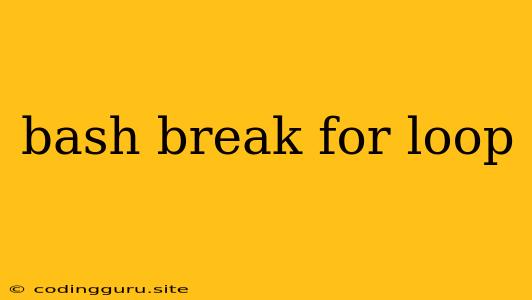Mastering the Art of Breaking Out of a Bash Loop
The for loop is a powerful tool in Bash scripting, allowing you to iterate over a set of items and execute a block of code for each one. But what if you need to stop the loop before it processes all the items? This is where the break command comes in handy.
When and Why Use break in a Bash for Loop?
Imagine you're iterating through a list of files, searching for a specific file. Once you find it, there's no need to continue checking the rest. This is a prime example of when you would use break to exit the loop prematurely.
Let's break down the different scenarios where break can be beneficial:
-
Finding a Specific Value: You might be looping through a list of numbers, and you want to stop as soon as you encounter a number greater than 10.
-
Reaching a Condition: You could be iterating over a file, line by line, and want to stop when a specific keyword is encountered.
-
Error Handling: If an error occurs during the execution of the loop, you can use
breakto prevent further iterations and handle the error gracefully.
How break Works
The break command, when encountered within a for loop, immediately terminates the loop and transfers control to the next statement after the loop. It effectively jumps out of the loop, ignoring any remaining iterations.
Practical Examples:
Let's see how break can be used in real-world scenarios:
Example 1: Finding a Specific File
#!/bin/bash
# List of files to search
files=(file1.txt file2.txt file3.txt)
# Target file to find
target_file="file2.txt"
# Loop through the files
for file in "${files[@]}"; do
if [[ "$file" == "$target_file" ]]; then
echo "Found the target file: $file"
break # Exit the loop once the file is found
fi
done
echo "Loop finished."
Example 2: Handling Errors
#!/bin/bash
# Loop through a list of numbers
for i in {1..10}; do
# Simulate an error condition
if [[ "$i" -eq 5 ]]; then
echo "Error occurred at iteration $i"
break # Stop the loop if an error occurs
fi
echo "Iteration $i"
done
echo "Loop finished."
Tips for Using break Effectively
- Clear Purpose: Make sure you have a clear reason for using
break. It should simplify your code and prevent unnecessary iterations. - Error Handling: Combine
breakwith appropriate error handling mechanisms to ensure your script can recover gracefully from potential issues. - Conditional Usage: Use
breakin conjunction with conditional statements (if,else,elif) to control when the loop should terminate.
Conclusion
The break command is a valuable addition to your Bash scripting arsenal. It allows you to exit a for loop prematurely, improving efficiency and handling situations where further iterations are unnecessary. By mastering the art of using break effectively, you can write more elegant and powerful Bash scripts.