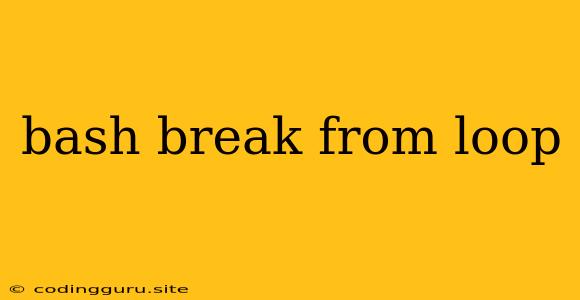How to Break Out of a Bash Loop: A Comprehensive Guide
In the world of scripting, loops are essential tools for automating tasks and performing repetitive actions. But what if you need to exit a loop prematurely based on a certain condition? This is where the break command comes in handy in Bash scripting.
What is the break Command?
The break command is a powerful tool in Bash scripting that allows you to terminate a loop iteration immediately. It's like hitting the "escape" button for your loop, jumping directly to the code following the loop's block.
When to Use break
You might want to use break in these scenarios:
- Reaching a Desired Condition: You might want to stop looping once a specific condition is met, such as finding a particular file or reaching a certain number of iterations.
- Handling Errors: If an error occurs during the loop's execution,
breakcan prevent further iterations and gracefully exit the loop. - User Input: You might want to let the user control the loop's execution, allowing them to stop it manually.
How to Use the break Command
Let's illustrate how break works with examples:
1. Breaking a for Loop:
#!/bin/bash
for i in 1 2 3 4 5
do
echo "Iteration: $i"
if [ $i -eq 3 ]; then
echo "Breaking loop at iteration 3"
break
fi
done
This script iterates through numbers 1 to 5. If $i equals 3, the break command is executed, terminating the loop before reaching the end.
2. Breaking a while Loop:
#!/bin/bash
count=1
while [ $count -le 5 ]; do
echo "Iteration: $count"
if [ $count -eq 3 ]; then
echo "Breaking loop at iteration 3"
break
fi
count=$((count + 1))
done
Similar to the for loop, the break command within the while loop exits the loop when $count reaches 3.
3. Breaking a Loop Based on User Input:
#!/bin/bash
while true; do
read -p "Enter a number (or 'q' to quit): " input
if [ "$input" == "q" ]; then
echo "Exiting loop"
break
fi
echo "You entered: $input"
done
This script continuously prompts the user for input. If the user enters 'q', the break command exits the loop.
Practical Example: Searching for a File
Let's demonstrate how break can be used to search for a specific file in a directory:
#!/bin/bash
search_file="important_document.txt"
found=false
for file in *; do
if [ "$file" == "$search_file" ]; then
echo "Found file: $file"
found=true
break
fi
done
if [ "$found" == false ]; then
echo "File not found"
fi
This script iterates through files in the current directory. If it finds important_document.txt, it prints a message and exits the loop using break.
break vs. exit
It's important to distinguish between break and exit:
breakterminates the current loop only. The script continues executing any code following the loop.exitcompletely exits the entire script, regardless of any loops or functions.
Conclusion
The break command is a powerful tool for controlling loop execution in Bash scripting. It provides a way to exit a loop prematurely based on specific conditions, user input, or error handling. Understanding when and how to use break effectively is crucial for writing efficient and well-structured Bash scripts. By incorporating break into your scripting repertoire, you can enhance your ability to create robust and dynamic scripts.