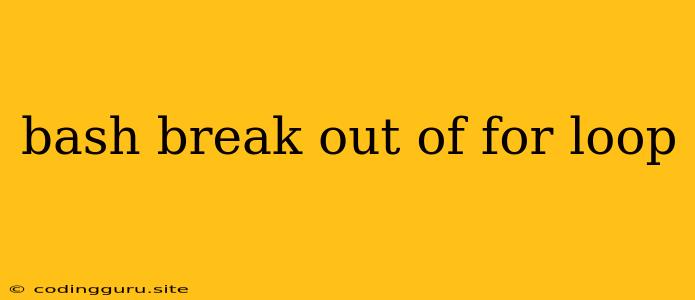How to Break Out of a Bash For Loop: A Comprehensive Guide
The for loop is a powerful tool in Bash scripting, allowing you to iterate over a set of items. But what if you need to stop the loop prematurely? This is where the break command comes in handy.
Understanding the break Command
The break command is used to immediately exit the innermost loop it's currently executing within. Think of it as a way to short-circuit the loop, jumping to the line of code after the loop's closing brace (}).
When to Use break
Here are some common scenarios where break can be useful:
- Finding a Specific Item: If you're searching for a specific item in a list, you can use
breakto exit the loop once you've found it. - Error Handling: You can use
breakto exit a loop if an error condition is met, preventing further iterations. - Loop Optimization: If you've found all the information you need,
breakcan save time and resources by avoiding unnecessary iterations.
Practical Examples
Example 1: Finding a Specific File
Let's say you want to find a file named "important.txt" within a directory. Here's how you can use break to exit the loop once you find it:
for file in *; do
if [[ "$file" == "important.txt" ]]; then
echo "Found the file: $file"
break
fi
done
In this example, the loop iterates through all files in the current directory. If the script encounters "important.txt," it prints a message and uses break to exit the loop.
Example 2: Error Handling
Here's an example where break is used to handle potential errors during a file processing loop:
for file in *.txt; do
if [[ ! -f "$file" ]]; then
echo "Error: $file does not exist."
break
fi
# Process the file (e.g., read its content)
done
This script checks if each file with the ".txt" extension exists before attempting to process it. If a non-existent file is encountered, the loop breaks with an error message.
Key Points to Remember
breakonly exits the innermost loop it's within. If you have nested loops,breakonly affects the loop it's directly in.breakcan be used in conjunction with theifstatement to create conditional exits from a loop.
Alternatives to break
While break is a powerful tool, other methods can achieve similar results depending on your needs. Here are some alternatives:
continue: This command skips the current iteration of the loop and proceeds to the next one. It's useful for skipping specific iterations based on certain conditions without exiting the entire loop.exit: This command terminates the entire script, not just the current loop. It's useful for ending the script entirely, regardless of whether you're inside a loop or not.
Conclusion
The break command offers a simple and effective way to control the flow of your Bash loops. By understanding its usage and its alternatives, you can write more efficient and robust scripts that gracefully handle various scenarios. Remember to use break strategically to avoid unexpected behavior and ensure your scripts operate as intended.