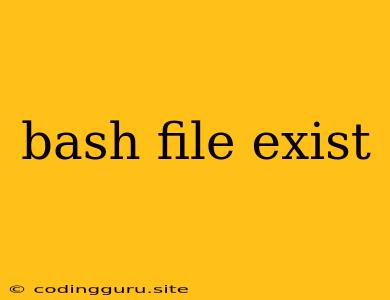How to Check if a File Exists in Bash
In the realm of scripting and automation, the ability to determine the presence of a file is crucial. Bash, the ubiquitous Unix shell, provides a straightforward yet powerful mechanism for accomplishing this task. Let's explore how to effectively check if a file exists within a Bash script.
The -e Option with test or [ ]
One of the most common methods relies on the -e option in conjunction with the test command or its equivalent square brackets ([ ]).
if [ -e filename ]; then
echo "The file 'filename' exists."
fi
Here, -e tests for the existence of the file "filename." If the file exists, the conditional statement within the if block will be executed, printing the message.
The -f Option: Distinguishing Between Files and Directories
The -f option is a variation that specifically targets files, excluding directories. This ensures a more precise check if you're dealing with files only.
if [ -f filename ]; then
echo "The file 'filename' exists."
fi
Illustrative Example: A Simple File Checker
Let's craft a basic script to demonstrate these concepts:
#!/bin/bash
# Prompt the user for a filename
read -p "Enter a filename: " filename
# Check if the file exists
if [ -e "$filename" ]; then
echo "The file '$filename' exists."
else
echo "The file '$filename' does not exist."
fi
Save this script as "file_checker.sh" and make it executable with chmod +x file_checker.sh. Now, you can run it and provide a filename. The script will output whether the file exists or not.
Practical Applications: Enhancing Your Scripts
The ability to check for file existence unlocks a wide range of possibilities in Bash scripting:
- Conditional Execution: Ensure that a specific file is present before attempting to process it.
- Error Handling: Prevent errors by gracefully handling scenarios where a required file is missing.
- File Management: Create scripts that automatically manage files based on their presence or absence.
Beyond Simple Existence: Additional Checks
Beyond the basic -e and -f options, Bash offers further checks:
-d: Tests if a file is a directory.-r: Checks if a file is readable.-w: Determines if a file is writable.-x: Tests for file executability.
Conclusion
The ability to check for file existence is a cornerstone of effective Bash scripting. Mastering these simple yet powerful techniques empowers you to create robust and reliable scripts that handle various file-related operations with grace. By combining these methods with other Bash commands, you can elevate your scripting capabilities and automate tasks with greater precision.