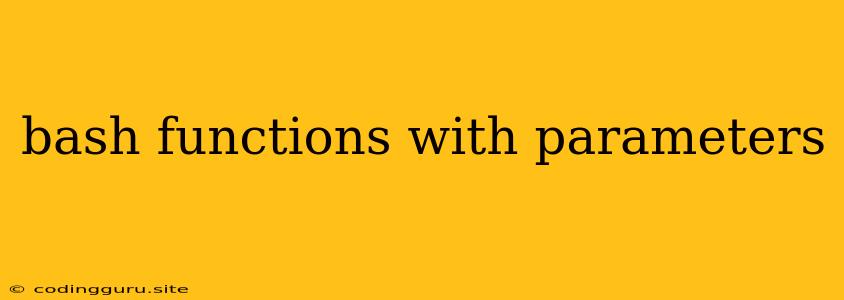Bash Functions with Parameters: A Comprehensive Guide
In the world of scripting, Bash functions are invaluable tools for organizing your code, enhancing reusability, and simplifying complex operations. One of the key features of Bash functions is their ability to accept parameters, allowing you to pass data to them dynamically. This article delves into the intricacies of using parameters within Bash functions, empowering you to write more efficient and flexible scripts.
What are Bash Functions?
Before diving into parameters, let's understand the fundamentals of Bash functions. A Bash function is a block of code defined within a script that can be called and executed from other parts of the script or even from the command line. They offer several advantages, including:
- Modularity: Breaking down complex scripts into smaller, manageable functions improves code organization and readability.
- Reusability: Functions can be called multiple times, eliminating the need to duplicate code blocks.
- Abstraction: Functions hide implementation details, making scripts easier to understand and maintain.
Defining Functions with Parameters
To define a function that accepts parameters, you use the following syntax:
function_name() {
# Function code
# Access parameters using $1, $2, $3, etc.
}
Let's break down the key elements:
function_name: This is the name you choose for your function. It should follow the same naming conventions as variables in Bash.(): These parentheses enclose the function's name.{}: These curly braces contain the function's code block.$1,$2,$3, etc.: These positional parameters represent the values passed to the function.$1refers to the first parameter,$2to the second, and so on.
Passing Parameters to Functions
When you call a function, you pass the parameters as arguments separated by spaces:
function_name "parameter 1" "parameter 2" "parameter 3"
For instance, here's a function that takes two numbers as parameters and prints their sum:
sum() {
local sum=$(( $1 + $2 ))
echo "The sum is: $sum"
}
sum 10 20
When you run this script, it will output "The sum is: 30".
Accessing Parameters Within the Function
Inside the function, you can access the parameters using their positional variables:
$1: The first parameter passed to the function.$2: The second parameter passed to the function.$3: The third parameter passed to the function.$@: All parameters passed to the function as a single string.$*: All parameters passed to the function as a single string, but separated by spaces.$#: The number of parameters passed to the function.
Example: Manipulating File Names
Let's create a function that takes a file name as a parameter, changes its extension to ".txt", and prints the new filename:
change_extension() {
local filename=$1
local new_filename="${filename%.*}.txt"
echo "The new filename is: $new_filename"
}
change_extension "document.pdf"
This function uses parameter expansion with "${filename%.*}" to remove the original extension and then appends ".txt".
Best Practices for Bash Functions with Parameters
- Use descriptive function names: Choose names that clearly indicate the function's purpose.
- Document your functions: Add comments explaining what the function does, its parameters, and any return values.
- Avoid using global variables: Use local variables (
local) to minimize the chance of unintended side effects. - Handle errors gracefully: Implement error checking within your functions to handle unexpected input or conditions.
- Use parameter expansion: This technique offers efficient ways to manipulate strings and extract parts of parameters.
Conclusion
Bash functions with parameters are a powerful tool for writing modular, reusable, and efficient Bash scripts. Understanding the mechanisms of passing parameters, accessing them within functions, and employing best practices can dramatically enhance your scripting abilities. By utilizing functions effectively, you can streamline your code, reduce redundancy, and create more robust and maintainable scripts.