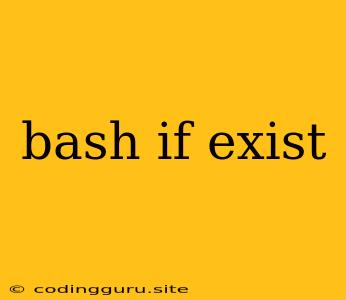Navigating File Existence in Bash: The Power of "if [ -e ... ]"
Working with files in Bash scripts often involves checking if a file exists before proceeding. This is crucial to avoid errors and ensure your scripts function smoothly. The if [ -e ... ] command provides a straightforward and powerful way to handle this.
The Basics: What Does "if [ -e ... ]" Do?
The if [ -e ... ] statement in Bash is used to test if a file exists. Here's how it works:
- if: The keyword that introduces a conditional statement, allowing your script to execute different blocks of code based on a specific condition.
- [ ... ]: This denotes a conditional test. The brackets are crucial for proper syntax.
- -e: This is the file existence operator. It checks whether the file specified after it exists.
- ...: This represents the filename or path you want to check.
How to Use "if [ -e ... ]" in your Bash Scripts
-
Simple File Existence Check:
if [ -e my_file.txt ]; then echo "The file 'my_file.txt' exists!" else echo "The file 'my_file.txt' does not exist." fiThis script checks if the file named "my_file.txt" exists in the current directory. If it does, it prints a message confirming its existence. Otherwise, it prints a message indicating the file is missing.
-
Checking for Existing Directories:
if [ -e /path/to/my/directory ]; then echo "The directory '/path/to/my/directory' exists!" else echo "The directory '/path/to/my/directory' does not exist." fiThis script checks for the existence of the directory "/path/to/my/directory". You can replace this with any directory path you want to verify.
-
Combining "if [ -e ... ]" with Other Tests:
You can combine this statement with other file tests within the brackets to perform more complex checks. For example:
if [ -e my_file.txt -a -f my_file.txt ]; then echo "The file 'my_file.txt' exists and is a regular file!" fiThis code checks if the file "my_file.txt" exists and is a regular file (not a directory, link, etc.). The
-aoperator acts as a logical "AND" between the two tests. -
Using "if [ -e ... ]" for Error Handling:
if [ -e input_file.txt ]; then # Process the input file ... else echo "Error: input_file.txt does not exist!" exit 1 fiThis script checks for the existence of "input_file.txt". If the file doesn't exist, it prints an error message and exits the script.
Tips for Effective Use
- Absolute Paths: Use absolute paths (starting with "/") for files and directories to avoid ambiguity, especially when your script might be executed from different locations.
- File Permissions: The file existence check does not account for file permissions. Make sure the user running your script has read access to the files being checked.
- Combining Tests: Remember that other file test operators can be used in conjunction with
-eto further refine your conditions. Some common operators include:- -f: File exists and is a regular file.
- -d: File exists and is a directory.
- -r: File exists and is readable.
- -w: File exists and is writable.
- -x: File exists and is executable.
Conclusion
The if [ -e ... ] command provides a simple but powerful way to check for file existence in Bash scripts. By combining it with other file tests and logical operators, you can construct sophisticated checks to handle various scenarios and ensure your scripts function reliably. Understanding these commands empowers you to write robust and well-structured Bash scripts.