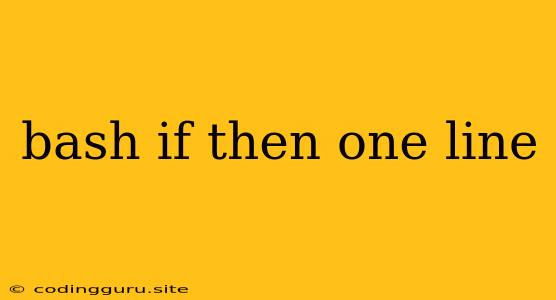One-Line Wonders: Mastering Bash If-Then Statements
The bash shell is a powerful tool for automating tasks and managing your system. One of its key features is the ability to execute commands based on certain conditions using if statements. But what if you want to write a concise, one-line if statement? This is where the power of bash scripting really shines.
The Classic Approach: Multi-Line if Statements
Let's start with the traditional way of writing an if statement in bash:
if [ condition ]; then
# commands to execute if the condition is true
fi
This structure is easy to read and understand. The [ condition ] part evaluates the condition, and if it's true, the commands within the then block are executed.
Shrinking it Down: One-Line if Statements
Now, for the magic of one-line if statements. Here's the syntax:
[ condition ] && command1 || command2
Let's break it down:
[ condition ]: This is where you define your condition, just like in the multi-line version.&&: This is the "and" operator. It executescommand1only if the condition is true.||: This is the "or" operator. It executescommand2only if the condition is false.
Examples: Making One-Line if Statements Work for You
Let's look at some practical examples:
Example 1: Checking File Existence
[ -f my_file.txt ] && echo "File exists" || echo "File doesn't exist"
This one-liner checks if a file named "my_file.txt" exists. If it does, it prints "File exists." If not, it prints "File doesn't exist."
Example 2: Comparing Numbers
[ $number -gt 10 ] && echo "Number is greater than 10" || echo "Number is less than or equal to 10"
This snippet compares the value of the number variable with 10. It outputs the appropriate message based on the result.
Example 3: Handling Empty Strings
[ -z "$string" ] && echo "String is empty" || echo "String is not empty"
This example determines if the variable string is empty. It outputs "String is empty" if it is, and "String is not empty" otherwise.
Tips for Effective One-Line if Statements
- Clarity is Key: While one-line
ifstatements are compact, prioritize readability. Use parentheses (()) or curly braces ({}) for complex conditions to improve clarity. - Escape Spaces: If your command includes spaces, remember to escape them with a backslash (
\) to avoid interpretation issues. - Error Handling: For critical operations, consider adding error handling to your one-line statements. For example, use
|| echo "Error: Condition failed"to catch errors.
One-Line Power, Multi-Line Benefits
Remember, one-line if statements are a powerful tool for concise bash scripting. However, don't hesitate to use multi-line if statements when your logic becomes more complex. The goal is to write code that is both effective and easy to understand.
Conclusion
One-line if statements are a valuable tool for writing efficient and concise bash scripts. With this technique, you can combine conditional logic with command execution in a single line, making your code more compact and elegant. Keep in mind, however, that readability and clarity are crucial, so choose the most appropriate approach based on your specific needs.