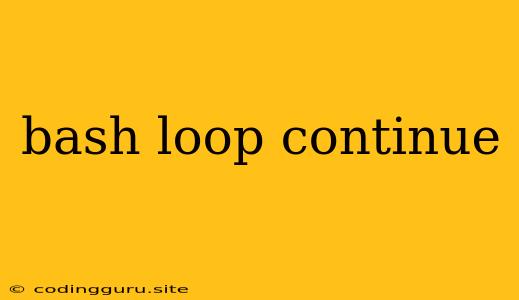Mastering Loops and Flow Control: A Deep Dive into Bash's continue Statement
The bash shell is a powerful tool for scripting and automating tasks. When working with repetitive operations, loops are essential. But what about scenarios where you need to skip certain iterations within a loop? That's where the continue statement shines.
This article delves into the intricacies of using continue within bash loops. We'll explore its functionality, common use cases, and practical examples.
What Does continue Do?
Imagine you're iterating through a list of files, and you want to process only files with a specific extension. How do you skip files that don't meet your criteria? This is where continue comes in.
The continue statement is used within a loop to skip the remaining code within the current iteration and jump directly to the next iteration. This is particularly useful for:
- Filtering data: You can use
continueto skip unwanted entries in a list. - Handling exceptions: If you encounter an error or a specific condition, you can use
continueto skip the current iteration and continue processing the rest. - Optimizing loops: If you need to break out of a loop based on specific criteria, using
continuecan improve performance.
Common Scenarios and Examples
Let's explore some real-world scenarios where continue can be beneficial.
1. Processing Files Based on Extension:
#!/bin/bash
for file in *; do
if [[ ! $file =~ \.txt$ ]]; then
continue
fi
# Process only .txt files
echo "Processing: $file"
# ... further processing of .txt files
done
In this example, the loop iterates through all files in the current directory. If a file does not have the .txt extension (using the regex \.txt$), the continue statement skips to the next iteration, ensuring only .txt files are processed.
2. Handling Errors Gracefully:
#!/bin/bash
for i in 1 2 3 4 5; do
if [[ $i -eq 3 ]]; then
echo "Skipping iteration 3"
continue
fi
echo "Processing iteration: $i"
# ... processing logic
done
This script demonstrates skipping a specific iteration (i = 3). It's a simple example, but you can adapt this to handle errors or exceptional conditions that might arise during processing.
3. Optimizing Loops:
#!/bin/bash
for i in 1 2 3 4 5; do
if [[ $i -gt 3 ]]; then
echo "Exiting loop early"
break
fi
echo "Processing iteration: $i"
# ... processing logic
done
This example shows how continue can help optimize a loop. If the loop counter i is greater than 3, the loop is exited early using break.
Key Considerations When Using continue
- Loop Scope: The
continuestatement only applies to the innermost loop it is contained within. - Conditional Logic: Make sure your conditional statement accurately determines when you want to skip iterations.
- Clarity and Readability: Use clear comments and descriptive variable names to make your code easy to understand, especially when using complex conditional statements.
Conclusion
The continue statement is a valuable tool for controlling loop flow within bash scripts. By understanding its functionality and exploring practical examples, you can effectively skip iterations based on specific criteria and write more efficient and robust scripts.