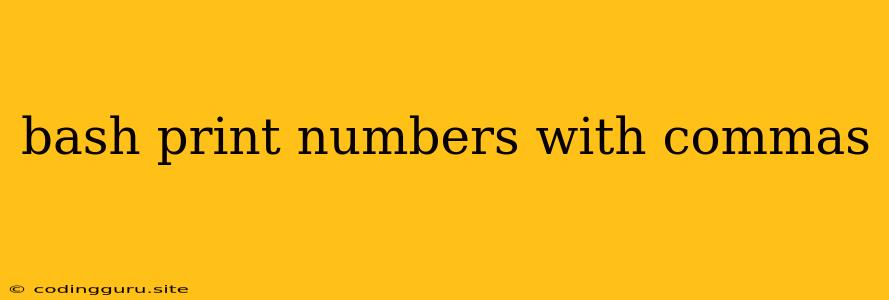How to Print Numbers with Commas in Bash
Often, we need to format numbers with commas to make them easier to read, especially when dealing with large figures. This is a common task in scripting, and Bash provides a handy way to achieve this. Let's dive into how to print numbers with commas in Bash.
Using printf
The printf command is a powerful tool for formatting output in Bash. To add commas to a number, we can utilize the following format specifier:
printf "%'d\n" $number
Breakdown:
printf: This is the command for formatted output.%'d: This is the format specifier. The%indicates a format specifier,'enables grouping, anddspecifies a signed decimal integer.\n: This adds a newline character for readability.$number: This represents the variable holding the number you want to format.
Example:
number=1234567890
printf "%'d\n" $number
This will output:
1,234,567,890
Using awk
Another approach is to use awk, a powerful text processing tool in Unix-like systems. Here's how you can use it:
awk '{printf "%'"'"'d\n", $1}' <<< "$number"
Breakdown:
awk: This command is used for text processing.'{printf "%'"'"'d\n", $1}': This is the awk script.printf "%'"'"'d\n", $1: This part uses theprintfcommand to format the input number.$1: This refers to the first field of the input, which is our number.<<< "$number": This redirects the variablenumberas input toawk.
Example:
number=1234567890
awk '{printf "%'"'"'d\n", $1}' <<< "$number"
This will also output:
1,234,567,890
Choosing the Right Method
While both printf and awk can achieve the desired result, printf is generally considered more efficient and concise for this particular task.
Handling Negative Numbers
Both methods discussed above can handle negative numbers correctly. The comma will be inserted before the minus sign.
Example:
number=-1234567890
printf "%'d\n" $number
Output:
-1,234,567,890
Conclusion
Formatting numbers with commas in Bash is simple with the printf command. The %'d format specifier effectively inserts commas for better readability. While awk can also achieve this, printf is a more straightforward and efficient solution. Now you have the tools to present large numbers in a visually appealing and easily understandable way in your Bash scripts.