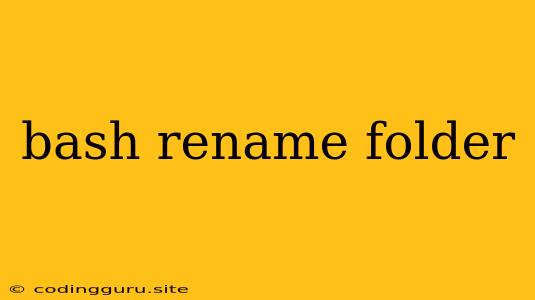How to Rename Folders with Bash
Renaming folders in a Unix-based system is a common task that can be easily accomplished using the bash shell. Bash provides several powerful tools for renaming files and folders, making it a versatile solution for managing your files efficiently. This article explores different methods to rename folders using bash commands.
Understanding mv Command
At the heart of folder renaming in bash lies the mv command. It's a versatile tool that can move and rename files and folders. The basic syntax for renaming a folder using mv is:
mv old_folder_name new_folder_name
For instance, to rename a folder called "documents" to "my_documents", you would execute:
mv documents my_documents
Renaming Multiple Folders
Bash allows you to rename multiple folders simultaneously using wildcards. Let's say you have several folders named "folder1", "folder2", "folder3", and so on. To rename them to "new_folder1", "new_folder2", "new_folder3", you can use:
for i in folder*; do mv $i "new_$i"; done
This command loops through all folders starting with "folder" and renames them by prepending "new_" to their original names.
Renaming Folders with Specific Patterns
You can leverage regular expressions with the mv command to rename folders based on specific patterns. For example, if you want to remove the prefix "temp_" from all folders starting with "temp_", you can use:
for i in temp_*; do mv $i "${i#temp_}"; done
This command uses parameter expansion to remove the "temp_" prefix from each folder name.
Renaming Folders with Sequential Numbering
To rename a set of folders with sequential numbers, you can use the seq command along with a loop:
for i in $(seq 1 10); do mv folder_$i new_folder_$i; done
This command will rename folders named "folder_1", "folder_2", ... "folder_10" to "new_folder_1", "new_folder_2", ... "new_folder_10".
Tips for Effective Renaming
-
Preview the Changes: Before executing any renaming commands, it's a good practice to run them with the
-nflag for a dry run. This will show you the proposed changes without actually modifying the files. -
Backup your Files: Always back up your data before performing any significant file operations to ensure you have a safety net in case of errors.
-
Understand Regular Expressions: Regular expressions are powerful tools for pattern matching. Familiarity with regular expressions will make it easier to manipulate and rename files using bash commands.
Conclusion
Renaming folders with bash is a flexible and powerful method for organizing your files. The mv command, combined with wildcards, regular expressions, and looping constructs, provides a comprehensive toolkit for renaming folders with accuracy and efficiency. Remember to practice safe file handling techniques like previewing changes and backing up your data before executing any renaming commands.