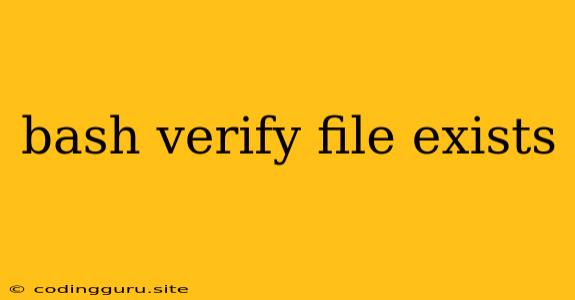How to Verify if a File Exists in Bash?
In the world of Bash scripting, it's often crucial to determine if a file exists before attempting to interact with it. This prevents errors and ensures your script runs smoothly. Let's explore various methods to verify file existence in Bash.
The Powerful -f Test Operator
The -f test operator is your primary weapon for checking if a file exists. It returns true (exit code 0) if the file exists and is a regular file, and false (non-zero exit code) otherwise.
Example:
if [ -f "my_file.txt" ]; then
echo "File exists!"
else
echo "File does not exist."
fi
This snippet checks if the file "my_file.txt" exists. If it does, it prints "File exists!". Otherwise, it prints "File does not exist."
The Versatile test Command
The test command provides an alternative way to use the -f operator. It's essentially a synonym for [ ], but offers greater readability in complex expressions.
Example:
if test -f "my_file.txt"; then
echo "File exists!"
else
echo "File does not exist."
fi
This code snippet is functionally identical to the previous example, achieving the same outcome.
Combining Tests for Enhanced Checks
You can combine the -f operator with other test operators to perform more sophisticated checks. For instance:
-e: Checks if a file or directory exists, regardless of its type.-d: Checks if a file is a directory.-r: Checks if a file is readable.-w: Checks if a file is writable.-x: Checks if a file is executable.
Example:
if [ -f "my_file.txt" ] && [ -r "my_file.txt" ]; then
echo "File exists and is readable!"
else
echo "File does not exist or is not readable."
fi
This script verifies if "my_file.txt" exists and is readable. Only if both conditions are met, the message "File exists and is readable!" is printed.
Leveraging the stat Command
The stat command offers a comprehensive way to obtain file information, including its existence. If the file does not exist, stat will produce an error.
Example:
if stat -t "%Y" "my_file.txt" > /dev/null 2>&1; then
echo "File exists!"
else
echo "File does not exist."
fi
This example uses the stat command to check if "my_file.txt" exists. The > /dev/null 2>&1 redirection silently discards any output and error messages from stat. If stat executes successfully, the file exists.
The find Command for File Discovery
For scenarios where you need to locate files based on specific criteria, the find command comes in handy. It can be used to find files based on their existence, name, size, and more.
Example:
if find . -name "my_file.txt" -print; then
echo "File exists!"
else
echo "File does not exist."
fi
This script searches the current directory and its subdirectories for "my_file.txt". If found, the find command returns its path, indicating the file's existence.
The ls Command for Listing Files
While not as precise as the stat command, the ls command can be used to check if a file exists. If ls outputs a list of files including the desired file, it exists.
Example:
if ls "my_file.txt" > /dev/null 2>&1; then
echo "File exists!"
else
echo "File does not exist."
fi
This script uses ls to list the file "my_file.txt". The > /dev/null 2>&1 redirection silences any output and error messages. If ls executes successfully, the file exists.
Conclusion
These methods offer a range of options for verifying file existence in Bash scripts. Whether you need a simple existence check or a more complex combination of criteria, these techniques empower you to build robust and reliable scripts. Remember to choose the approach that best suits your specific needs and coding style.